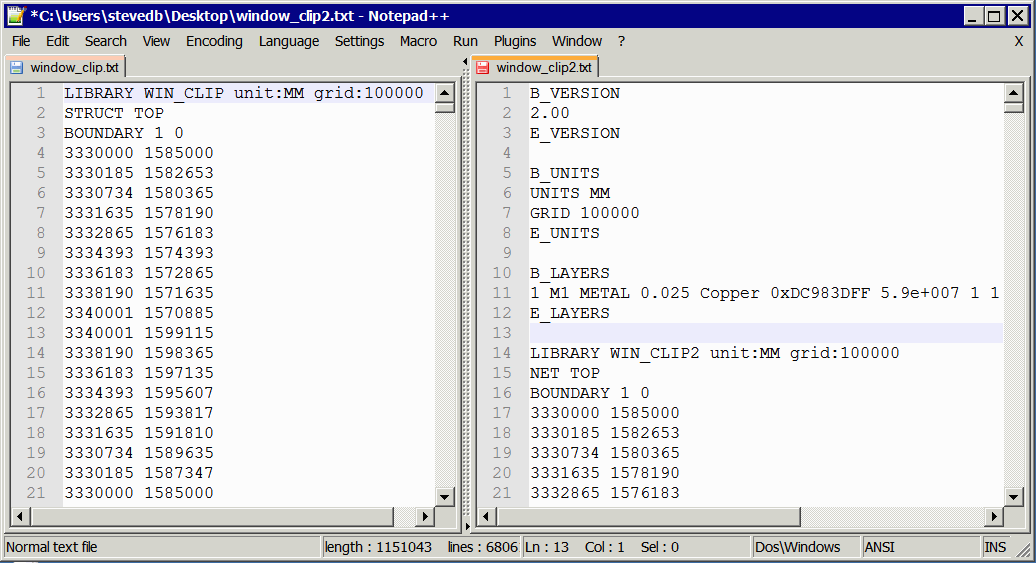

Using asc23di.exe with ASCII from GBRUnion |
|
If you have generated an ASCII output from GBRUnion and want to run that file through ASC23Di.exe (say because you want to view the ASCII using Artwork's 3DVU program) you cannot do so directly. That is because ASC23Di is expecting certain information in the file header that is not generated by GBRUnion (that information is generated by NETEX-G) However it is fairly simple to manually add the header data to the ASCII file. GBRUnion ASCII HeaderThe first lines in the ASCII output from GBRUnion will look like this:LIBRARY AOI_1_2.GBS unit:MM grid:100000 STRUCT TOP These need to be replaced with lines that look like this: B_VERSION <-- needs version information 2.00 E_VERSION B_UNITS <-- units info looks like this section UNITS MM GRID 100000 E_UNITS B_LAYERS <-- needs a layer section 1 M1 METAL 0.001370 Copper 0xDC983DFF 5.9e+007 1 1 E_LAYERS LIBRARY AOI_1_2.GBS unit:MM grid:100000 <-- now put the library section NET TOP <-- NET instead of STRUCT. ExampleWe generate an ascii file using GBRUnion called window_clip.txt. We edit the header of window_clip.txt to create window_clip2.txt as explained above. |
We then run it through ASC23di.exe as follows:
c:\wcad\netex-g\asc23di.exe window_clip2.txt and then we view the resulting file, windows_clip2.3Di using 3DVU: 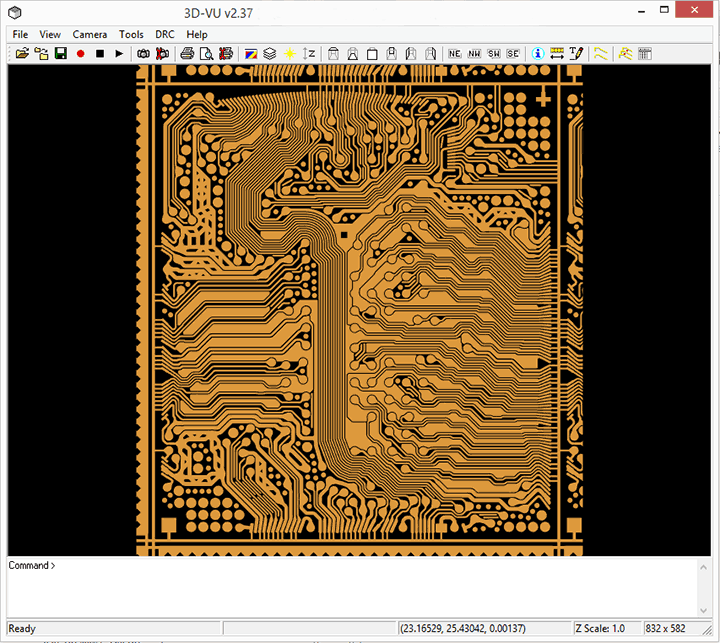
|