
In some rare cases, you will encounter a Gerber file that contains many small slivers which you want to remove from the output file.
GerberUnion manager contains a few command line options which allow the user to size up the apertures by a certain value in order to reduce or eliminate the slivers in the input Gerber file. It is recommended to use a small value (a few microns) when using this option.
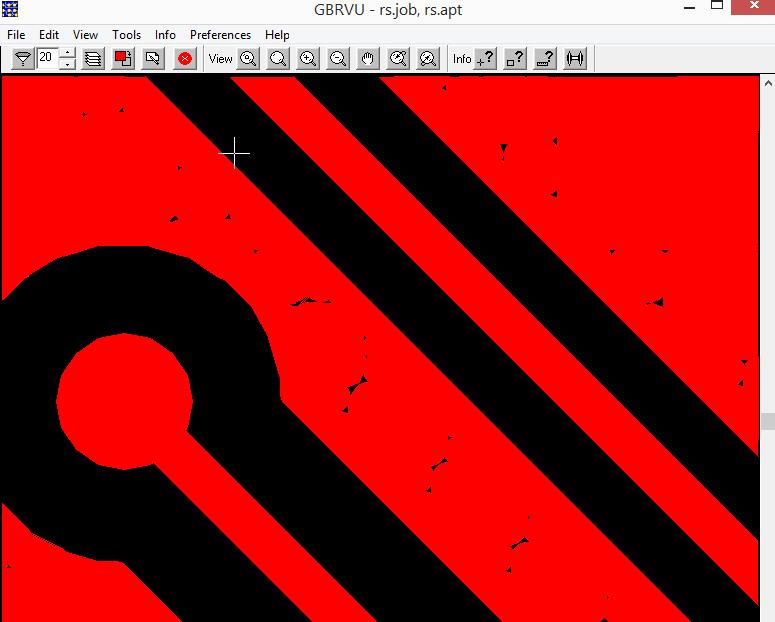
In this example, we use the -mesh_adjust command line option. This option sizes up the input apertures by 1 micron. This command line can be used first on the dirty gerber file and see if it resolves the problem.
C:\wcad\GBRVU64\artwork\gbrunmgr64.exe %CD%\rs.gbr -out:%CD%\rs_union.gbr -wdir:%CD% -outputtype:rs274x -arcres:45.000000 -arcsag:0.0002inch -silent -joinpart -singledlg -thrnum:4 -emblevel -circularize:0.0002inch -mesh_adjust
In this example, we use the -dcode_adjust command line option. This option sizes up the input apertures by user defined value. This command line can be used when -mesh_adjust can't resolve the problem and a higher sizing value is needed.
In the example below, we size up the apertures in the input Gerber file by 5 microns. This is needed when the slivers in the input file are large.