
Running Gerber Union on Linux&Solaris | |
Starting Gerber UnionThis page describes the basic procedure for running the Gerber Union. The product allows you to select one or a few Gerber files which you want to convert to clean contour data in DXF, Gerber, GDSII, and EGS output. For our example, we will go to the Gerber Union "examples" directory and run the icsxseed.gbr file.From the examples directory type the following to start the program.. ..bin/xgbrvu_union |
|

|
Selecting the Gerber file/filesOnce you start the program, it will show you the Gerber files in the local directory. The default gerber extensions
can be set in the Filter option below. At this point, select the Gerber files you want to process. |
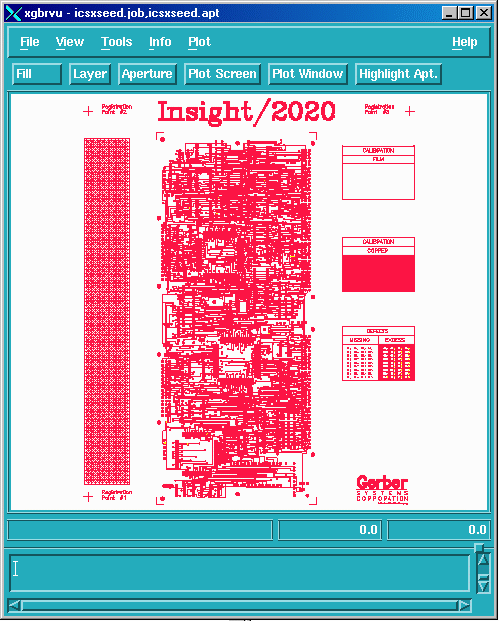
|
Gerber viewer featuresOur viewer allows you to zoom, measure, plot, identify traces, turn layers on/off and many other features. |
Starting Gerber Union menuFrom the viewer menu, click on the Tools pull down menu, and then select the Gerber Union. |
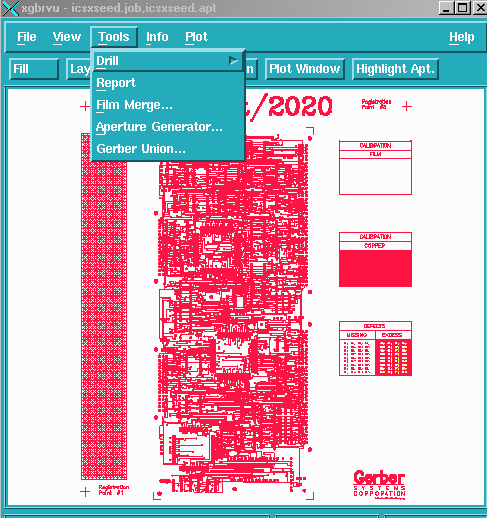
|
Configuring Gerber UnionThe main menu of Gerber Union has many features as you can see. In most cases you can stick with the default values
and just pick the output format and the output file name at the bottom of the menu. |
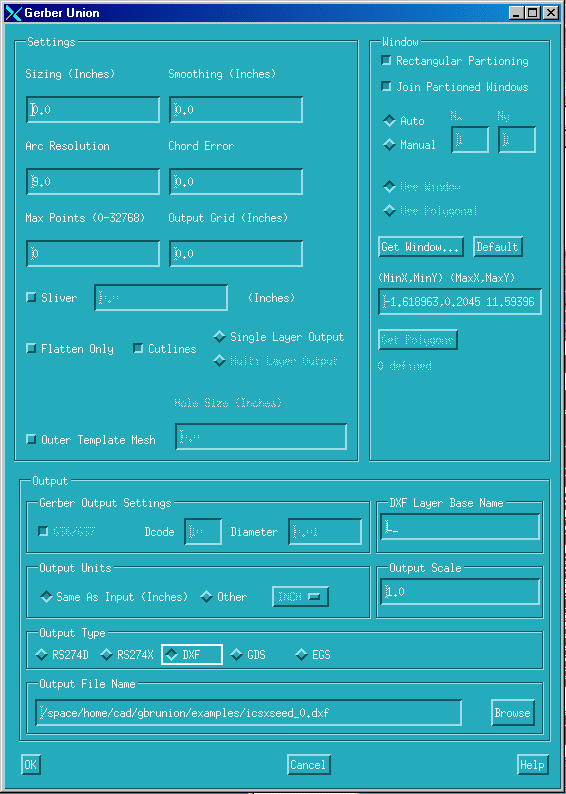
|
Executing Gerber UnionFor our example, we will select the DXF output, and set the output file as icsxseed.dxf. Once finished with the settings, you can hit the OK button
at the lower left of the menu. |
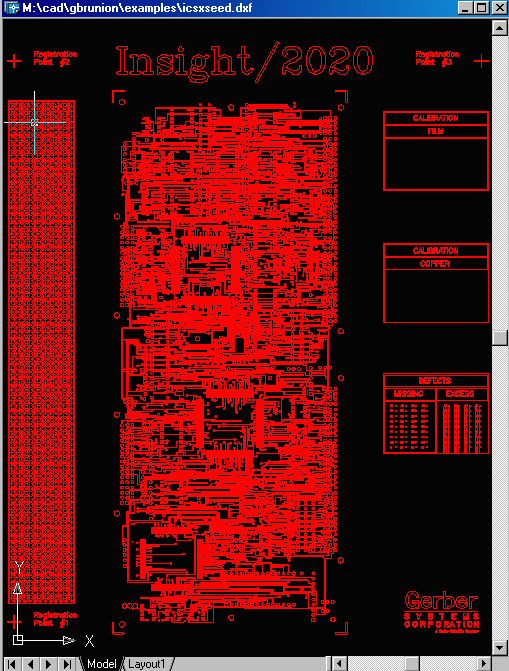
|
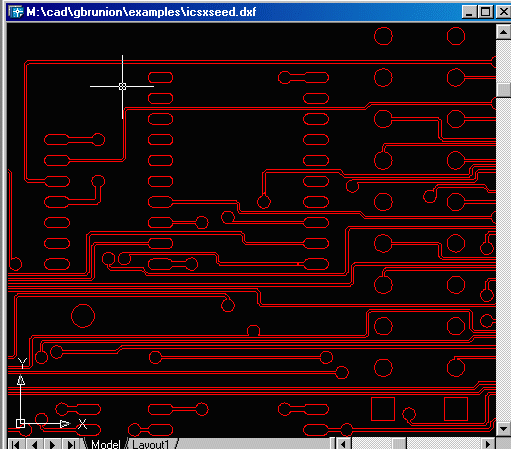
|
Executing Gerber Union in batch modeYou can also run the software from a command line if needed. You need to use the gbrunmgr software to do that. |