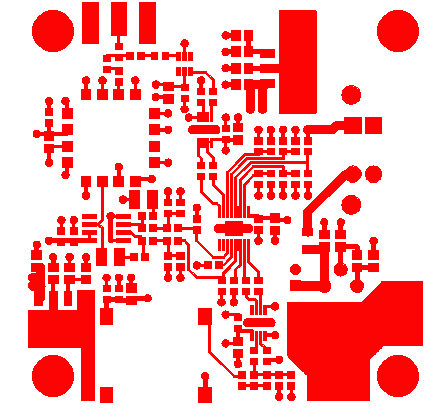
A standard PCB layout with normal polarity (i.e. digitized items are dark)

Gerber Area Fill - G36/G37 |
|
Modern laser photoplotters do not need "apertures" to be dragged over a film to properly image the artwork. Instead they rasterize the vector commands such as flashes and draws. It is also possible to simply define the boundary of the area to be filled, without reference to any aperture, and the laser plotter will fill the interior of each boundary so defined. |
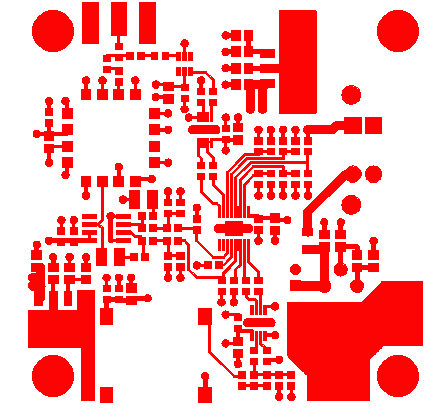
A standard PCB layout with normal polarity (i.e. digitized items are dark) |
|
By checking the reversal option and say a RS274X output, the resulting file will be unionized and the figures are subtracted from a frame - the frame can be user defined using the Window option or if not, the extents of the data are calculated and that extents is used as the frame. |
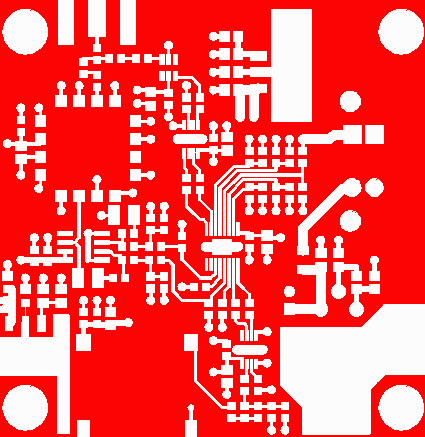
After reversal the clear areas are dark. Note that there is no "margin" at the edges. |
|
Often, a margin is needed. The user can enter both an X and a Y margin. The "frame" used to calculate the reversal is increased on each side by the margin amount. In the screenshot below, an X and Y margin of 0.25 inch as entered. |
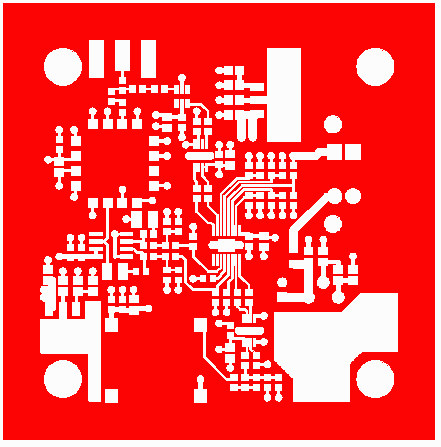
The reversal with a margin. |