
Smoothing is an operation performed after the boolean -- each boundary is examined for closely spaced vertices (those spaced closer than the smoothing value) and vertices are removed to "smooth" out the boundary.
This function is very helpful in reducing vertex count - especially for items such as poured ground planes which tend to have a lot of vertices due to the irregular nature of the pour as it works around existing shapes.
Figure 1: A zoomed in view of a Gerber file with a poured/hatched ground plane. We will focus on the small region enclosed by the black outline.
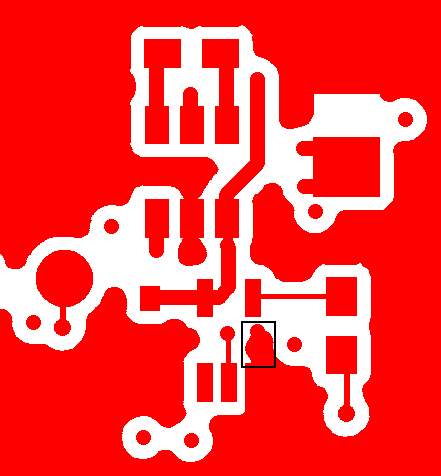
In the snapshots below, we ran GBRUnion with DXF output option and produced two separate files (both used 9 degrees of arc resolution.) AutoCAD's ability to highlight the vertices in the resulting polyline gives the user a good idea of where and how many vertices are used to define the ground plane boundary.
Figure 2: Only a few vertices have been removed since the smoothing parameter is 0.0005 inch.
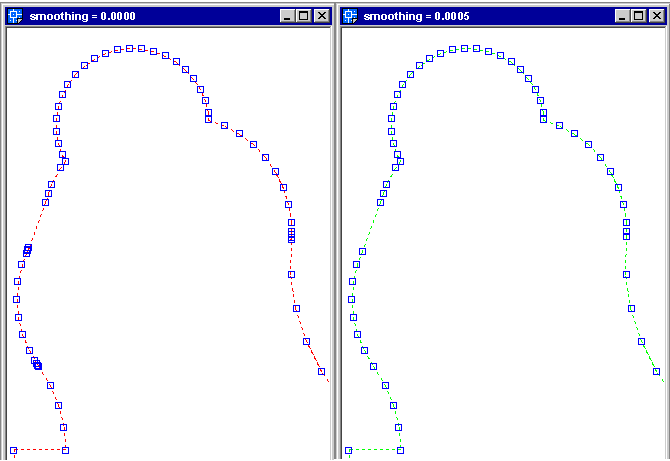
Figure 3: Let's run two more tests with the smoothing set to 0.001 inch (left) and 0.002 inch (right). The reduction in vertices is now quite visible.
Even at 0.002 smoothing where we've greatly reduced the number of vertices, the shape of the ground plane is quite good.
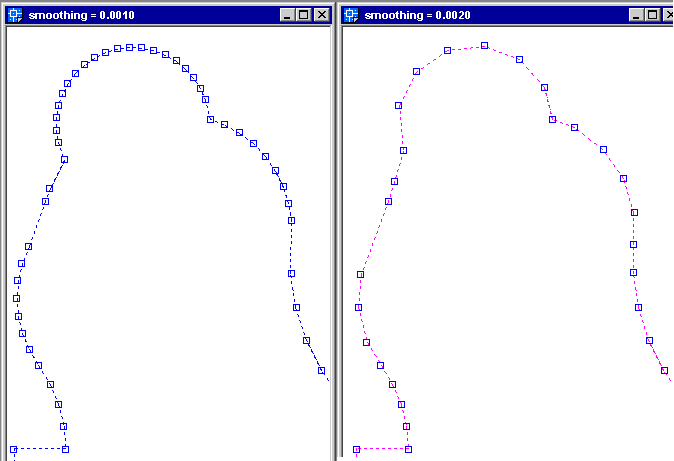
We counted the vertices in this boundary for the entire groundplane -- not just the part visible in these snapshots.
| Smoothing Value | Vertex Count |
| 0.0000 inch | 5,368 |
| 0.0005 inch | 3,552 |
| 0.0010 inch | 3,354 |
| 0.0020 inch | 2,453 |