For Immediate Release
November 17, 2003
Santa Cruz, CA - Artwork Conversion has developed a stepper viewing program called StepVu
StepVu reads the output from the ASML stepper and converts the report into a layout of the wafer. Engineers who must create the stepping recipe can use it to verify that the proper step size and elements have been correctly defined.
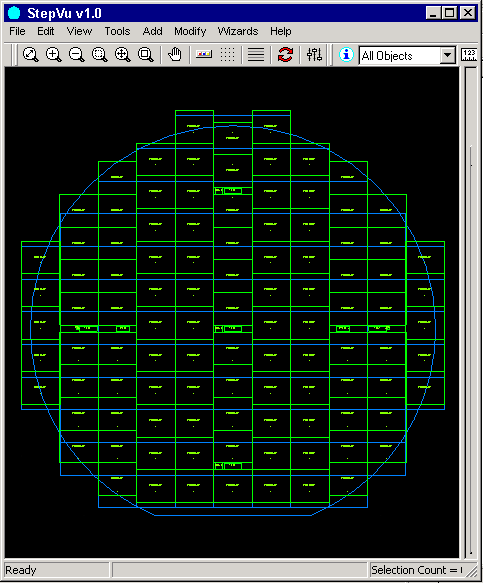
The user can see the various cell definitions and their placements and can quickly pan and zoom over the wafer. Each cell definition can be viewed to determine the images that build up the cell.
Viewing Modes
There are two viewing modes - "outline only" and "reticle bitmap". In outline only mode the only required input is the stepper control file; users see only the outlines of the stepped elements. In many cases this is sufficient and is very fast and easy to do.
In reticle bitmap mode, StepVu communicates with Artwork's MEBES viewer to create bitmaps of each window defined in the stepper control file. These bitmaps are placed into the stepped cells and enable the engineer to see in details of the images exposed onto the wafer. To get such bitmaps one needs the original MEBES job deck and associated files used to write the reticle.