Automated Verification of Gerber to GDSII - Page 2
August 4, 2015
User Interface for Automation Manager
The automation manager user interface has three screens.
The main screen where the user specifies the file to convert and where the output GDSII should go. If the default conversion or verification settings need to be changed these can be accessed by clicking on the appropriate button.
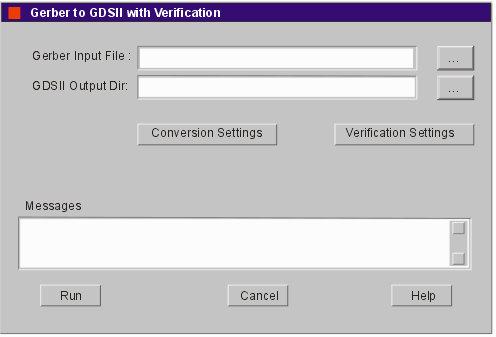
Figure 5: The main dialog.
Conversion Settings
This dialog controls the conversion from Gerber to GDSII.
It is very rare that these settings would change in a production environment. Each time the manager starts, it reads these settings from the Windows registry.
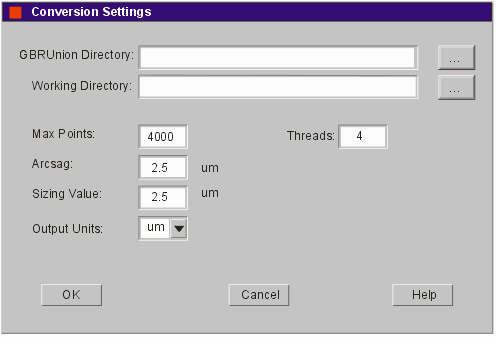
Figure 6: The conversion settings dialog.
Verification Settings
This dialog controls parameters needed to launch the rasterizers and to control the comparison engine. These settings would rarely change in a production environment.
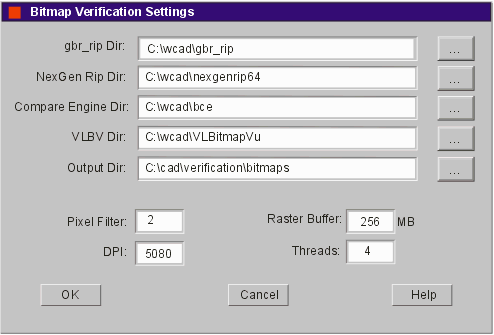
Figure 7: The verification settings dialog.