Download and Install Flexera ID-9 Key Drivers for Windows
October 2, 2017
If you are using Flexera ID-9 dongles to act as the ID for a floating license manager, or to lock software to the dongle, you will need to insure that the proper Windows drivers are installed. Otherwise the USB dongle will not be recognized and you will be unable to obtain a license.
|
What is a Flexera ID-9 Dongle? A dongle is a serialized hardware key attached to a USB port on a computer. The dongle is used to limit or lock software access to whomever has the dongle attached to their computer system through the associated license file. |

|
Driver Download
| FLEXID9_Windows_v7_50_i86_x64_w_HaspSRMDll.zip | Flex Dongle Drivers v7.5 39 MB (requires passwd) | |
| Flexera Dongle FAQ | Flexera Dongle FAQ - PDF 110KB |
Install Instructions
Unzip the downloaded driver file into a new (temporary) directory.
The following files should appear:
haspdinst.exe haspsrm_win32.dll haspsrm_win64.dll Install.bat readme.html run.bat
Install the Drivers
Double click (execute) install.bat; the batch file will:
(for 64 bit Windows) copy
haspsrm_win64.dll --> C:\windows\System32
haspsrm_win32.dll --> C:\windows\SysWOW64
or
(for 32 bit OS) copy
haspsrm_win32.dll --> C:\windows\System32
Now from a command prompt run the haspdinst.exe with the -i option as shown below
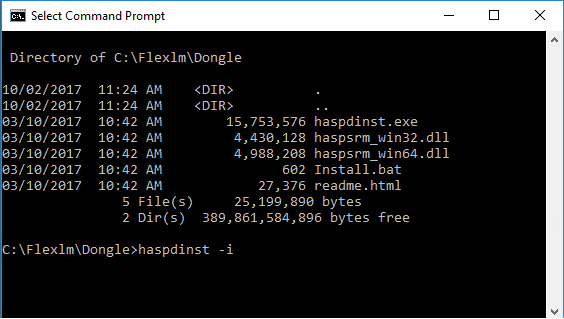
Restart
You must reboot (restart) your computer for the driver installation to take effect.
You may also erase the temporary file where you unzipped the USB key drivers and batch files.