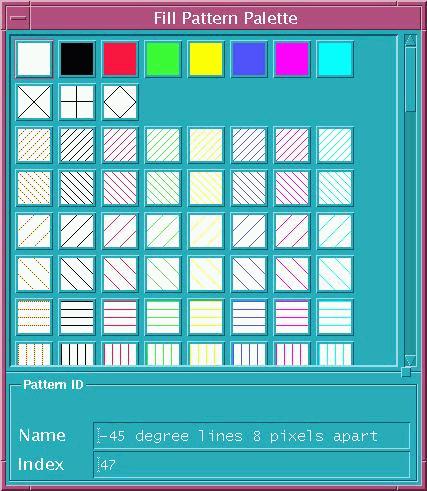Reason - It appears that these new machines ship with built in PGX24 graphics and are set to True Color with 24 bit planes by default. This is a relatively new color mode and Artwork's screen drivers seem to be confused by this setting.
Solution - the solution is to add a setting to your Xservers configuration file so that the graphics mode defaults to 8 plane color depth instead of 24 plane color depth.
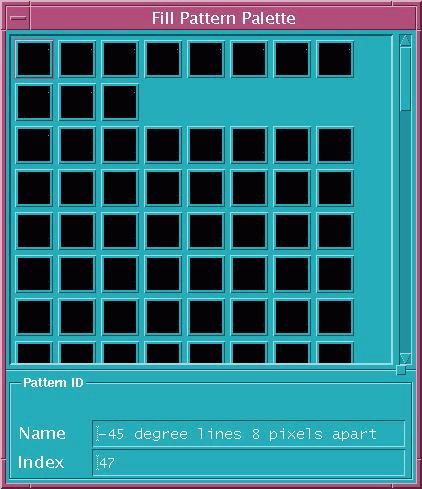
|
Details - First you must determine
what different color modes your machine supports. This can be determined by issuing the following
command:
$ xdpyinfo [enter]This command will return lots of information about your graphics adaptor and screen. Scroll down until you see the section that looks like the one below:
default visual id: 0x28 (this shows your default setting ....)
visual:
visual id: 0x20
class: PseudoColor
depth: 8 planes
available colormap entries: 256
red, green, blue masks: 0x0, 0x0, 0x0
significant bits in color specification: 8 bits
visual:
visual id: 0x25
class: TrueColor
depth: 8 planes
available colormap entries: 8 per subfield
red, green, blue masks: 0x7, 0x38, 0xc0
significant bits in color specification: 8 bits
visual:
visual id: 0x28 (this entry matches your default)
class: TrueColor
depth: 24 planes
available colormap entries: 256 per subfield
red, green, blue masks: 0xff, 0xff00, 0xff0000
significant bits in color specification: 8 bits
.
.
.
|
|
We see that for the machine above, the current default setting 0x28 is class:True Color with
24 planes of depth. Artwork's screen drivers don't support this depth. But they do support:
0x25 True Color 8 planes 0x20 Pseudo Color 8 planesSo our task is to change the default setting to a supported visual mode - in this case let's use True Color 8 planes. |
|
Modifying the X Server Configuration In the directory /usr/dt/configyou will find a file called Xservers. To control the number of planes add the following line at the end of the file: :0 Local /usr/openwin/bin/X -dev /dev/fb defdepth 8Then exit Openwindows and log back in. This will force the change to take affect. After doing so the same screen that had black buttons will now look like:
|
|
Comments Alternate Syntax: :0 Local /usr/openwin/bin/X -dev /dev/fb defclass PseudoColor defdepth 8 :0 Local /usr/openwin/bin/X -dev /dev/fb defclass TrueColor defdepth 8
|