Changing Default GDS Viewer
December 17, 2014
After installing our GDSII viewer Qckvu3, the client noticed that Windows is defaulting to the wrong program to open GDSII files with .gds extension (or similar extension).
Trying to right click on the GDSII file, selecting Open With, and browsing to qckvu.exe, didn't change Windows default program.
Solution
You have to change the default application using Windows regedit command.
After running regedit command, you will need to use the Edit > Find and look for qckvu.exe.
You may need to use the Next option until you get to the two sections which look like the two below..
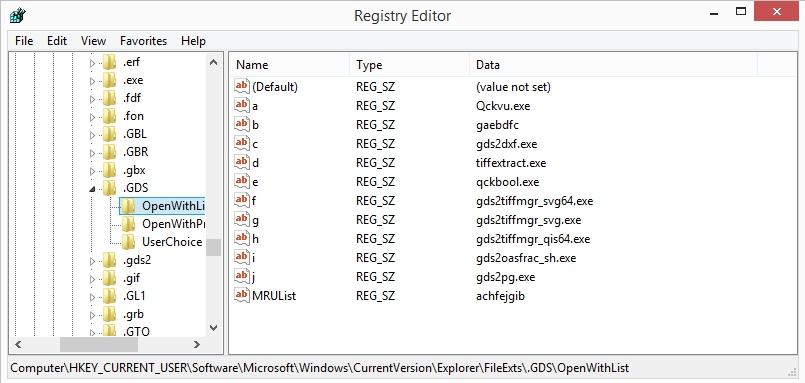
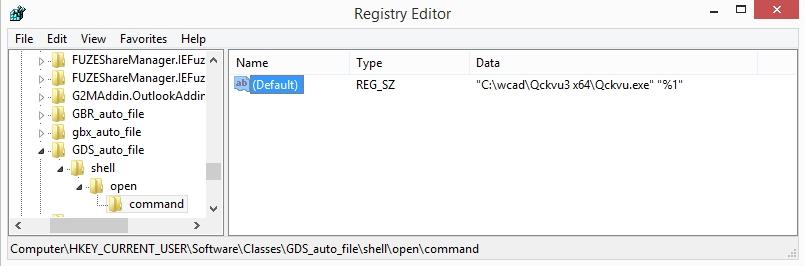
You will need to modify the settings and point them to the correct path as shown in the image.