How HostID Locking Works
Every network card has a unique identifying number burned into its PROM called a MAC address. This number is normally used by the network card device driver and networking operating system.We don't attempt to read this number directly but access it by a Windows system call. This call only works if TCP/IP services are enabled and properly configured. Generally this is not a big problem if you use a browser such as Netscape or Explorer but occasionally it is a problem.
Our applications read the returned MAC address and manipulate it to generate what we call a hostid. Based on this hostid we can issue you a key string that our software can use to verify it is running on the target machine.
Getting the HostID of you Machine
There are two ways to do this - by hand or by using our HostInfo program.Manual Method
Open a command Window and type:
nbtstat -a [hostname]
where
[hostname] is the hostname of your computer
You should see a response that includes the MAC address:
MAC Address = 00-A0-24-4E-78-92If you send this MAC Address by email or fax to artwork along with your request for a keystring we can return you a string that will enable the application to run on this machine.
Automatic Method
You can use the HostInfo program that ships with Artwork's applications.Double click on the icon
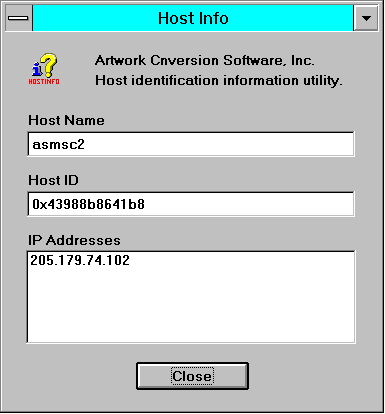
Just send us the Hostid by email or fax and we can return you key strings for the application.
Download Hostinfo.exe
hostinfo2.exe [138K]Questions and Answers
Q. Will HostID locking ever work on Windows 3.1 or Windows for Workgroups?A. In principle it should. However we're getting very inconsistent results with the response and are not sure why. It may be due to variations in the behavior of various Winsock implementations. If we can get more consistent results we will make this available on Windows 3.11 and WFWG.
Q. Can I move a HostID locked license to another computer?
A. This is currently a problem - we have no way to insure that the old license is removed or disabled. Therefore we don't recommend you use HostID locking if you anticipate the need to move your license from machine to machine. You should either go with a harware key or a floating network license.
Q. Can HostID locking be used for evaluations?
A. Absolutely! We can send you a key string that includes hostid locking to your evaluation machine together with a expiration date so that you can evaluate the fully working software for a defined period of time.
Q. How does an application such as ASM 500 know whether it
should use hostid locking or a parallel port key?
A. The key strings we send have instructions embedded in them on which device to query.