DXF2GBR Engine
Trace Mode
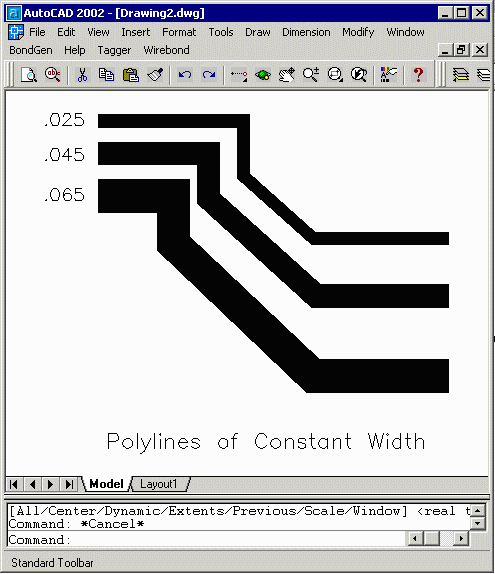
AutoCAD's polyline can be handled several different ways by the DXF2GBR engine.
1. The outer edges can be outlined
2. The polyline can be converted into an area and stroke filled (ASM 502/500 only)
3. A matching aperture can be used that follows the polyline vertices (stroked).
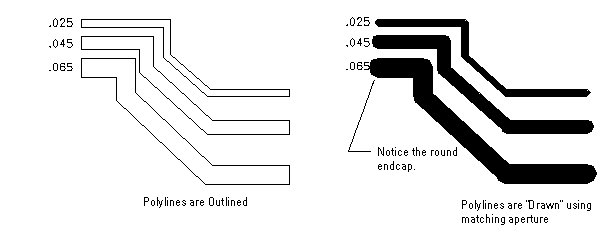
Case 3. is useful when the design is a PCB and the polylines represent circuit traces between pads. In order to do this the calling program must:
1. determine what polyline widths are present in the DXF file
2. create a matching draw aperture for each unique polyline width
3. turn on trace mode in the engine command line (in the response file)
Determining what Polyline Widths are in the DXF File
To find out the different polyline widths that are used in the DXF file use the scan command line arguments:
a2g501.exe ac2000.dxf -cscan ac2000.cir
A file called ac2000.cir will be written to disk. Upon opening this file you will find the following contents:
# # Round # 1:0.2 # # Polyline # 49:0 1:0.1 1:0.05 1:0.5
The results show that there are 49 0 width plines, one 0.1 width pline, one 0.05 width pline and one 0.5 width pline.
Updating the Aperture List
The zero width polylines will be drawn using the outline d-code. But the polylines with constant non-zero width can be mapped to matching apertures. So the ac2000.apt file needs to be updated to include these new apertures.
D10 0.0254000 d Round 0.0254000 0.0000000 D11 0.0127000 d Round 0.0127000 0.0000000 D20 0.0000000 d Poex 0.0000000 0.0000000 D21 0.0000000 d Poex 0.0000000 0.0000000 D22 0.10 d Round 0.10 0.10 D23 0.05 d Round 0.05 0.05 D24 0.5 d Round 0.5 0.5
The last three aperture definitions match the widths of the polylines in the DXF file.
Setting up the Command Line to Use Trace Mode
In order to use trace mode you must have the correct command line option. This will be found in the response file as shown below:
"C:\test\ac2000.dxf" MM 0.0254 "@C:\test\xx.lst" 1 -nlnk -t1 -on21,21 -c:0 "-cfg:C:\test\ac2000.apt"
the argument -t1 turns trace mode on. If the argument is t0 then trace mode is not used. Note that there must be an exact matching aperture for the trace mode to work.