

3Di2AEDB is a program created by Artwork in conjunction with Ansys that can read 3Di files generated by either Cadence APD/SIP or by Netex-G and convert into the new Ansys Electronic Data Base (AEDB) format. AEDB can be imported by Ansys' 3Di format to Ansys' EDB (Electronic Data Base). The EDB can be imported into Electromagnetic Desktop which enables a user to modify layout, assign materials, define ports, simulations and constraints and then launch any of the various electromagnetic simulators: HFSS, Maxwell, Q3D Extractor and SI-Wave. Also included is the thermal simulator Icepak.
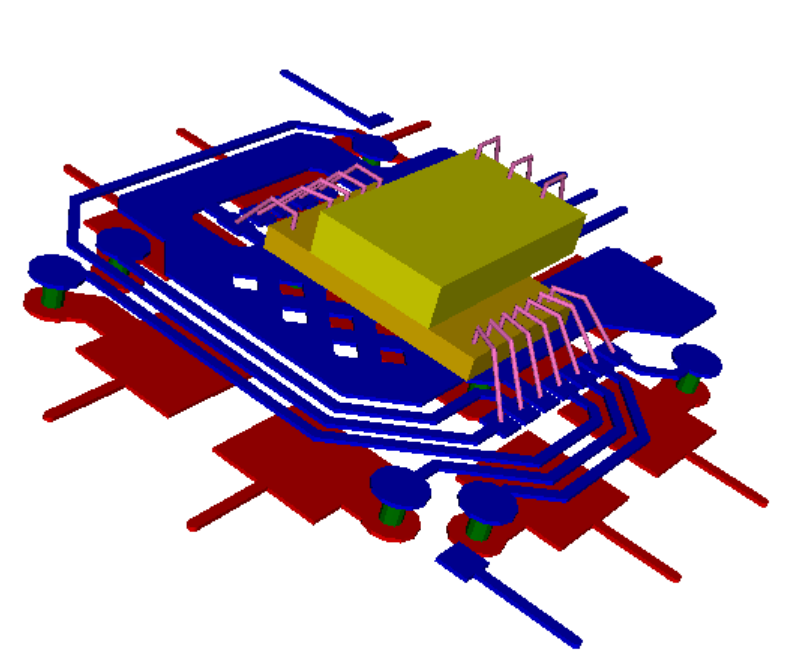
The following geometric and logical elements/structures are supported:
This leaves the user to enter simulation related parameters such as ports, boundary conditions and frequency sweeps before starting a simulation.
Limitations are mostly imposed by the information that the 3Di format can or cannot pass. 3Di was not intended as a full PCB database; much of the data we generate for AEDB is computed. For example, 3Di does not use the concept of pad stacks. However by analyzing element IDs and the location of the pads and vias, we can construct a library of unique pad stacks and then place them in AEDB at the appropriate locations.
3Di also does not use the component library/insertion architecture so it is difficult to build that architectur in AEDB. While this does not seem problematic for package designs with few re-used components, it may be inconvenient for full PCBs which use place many instances of the same resistor, capacitor or device on a board.
The 3Di2AEDB can be used either from a graphical user interface (as a option within 3DVU) or via a command line. Currently we are testing inside of 3DVu as this provides us visual confirmation of the data we are working with.
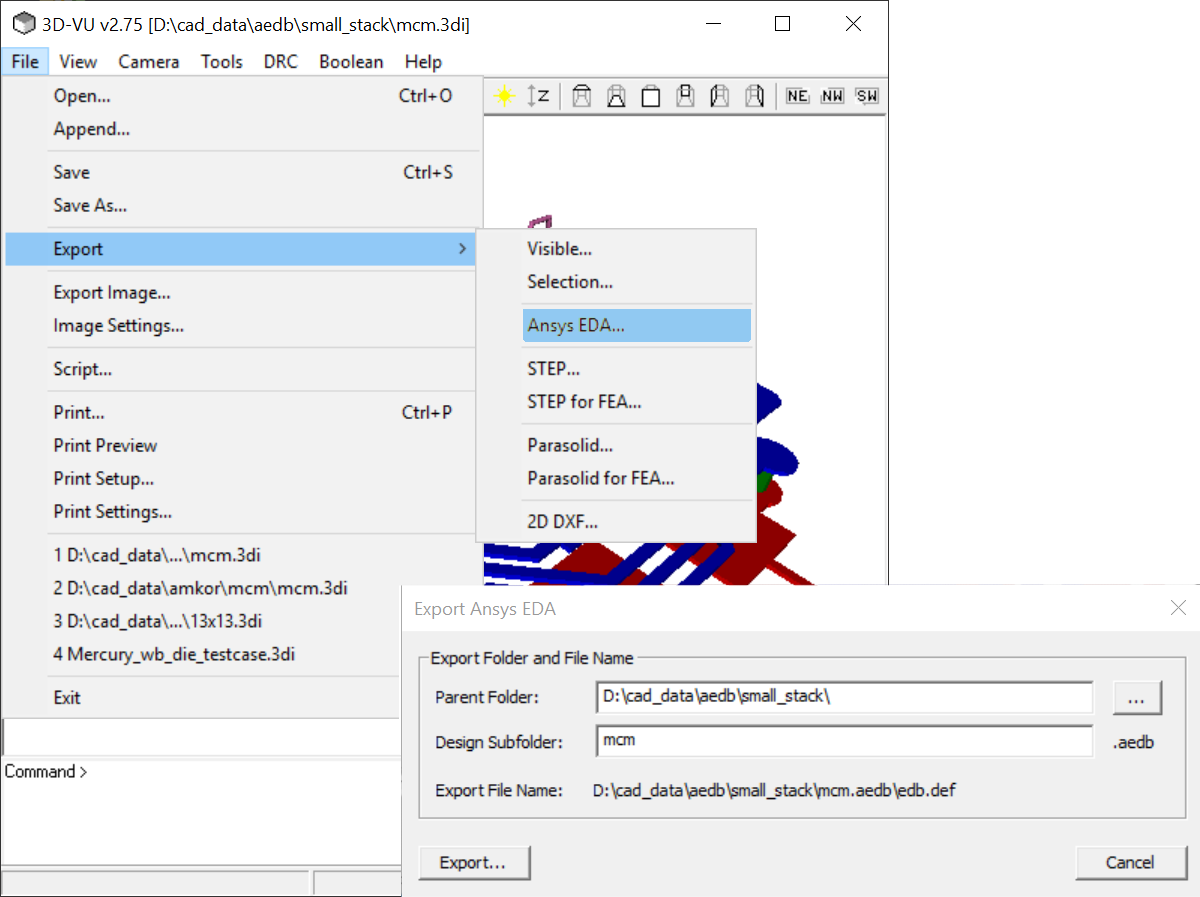
The results is a directory structure and files such as seen below:
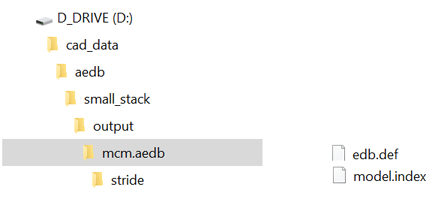
Start up the Ansys Electronic Desktop and then use the menu item File | Import | EDB to import the results from 3Di2AEDB into Ansys Electronic Desktop.
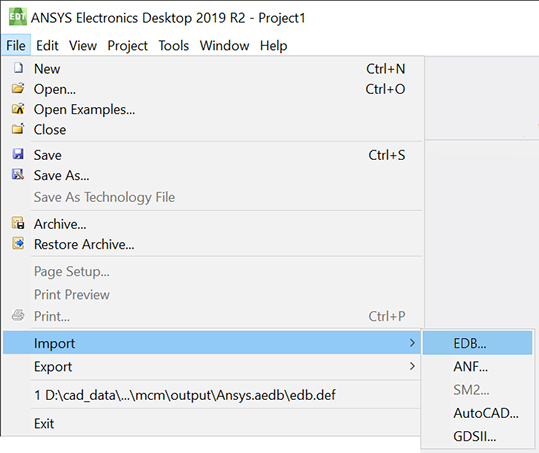
Then select the edb.def file for importation.
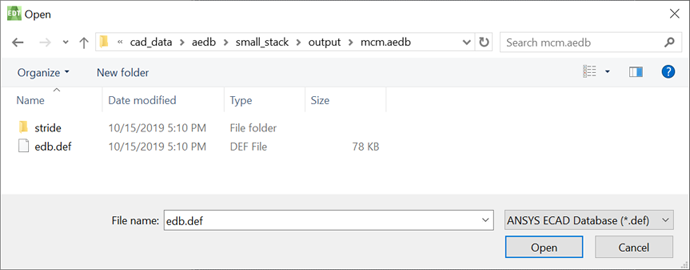
After a few seconds you should see a view similar to the one shown below:
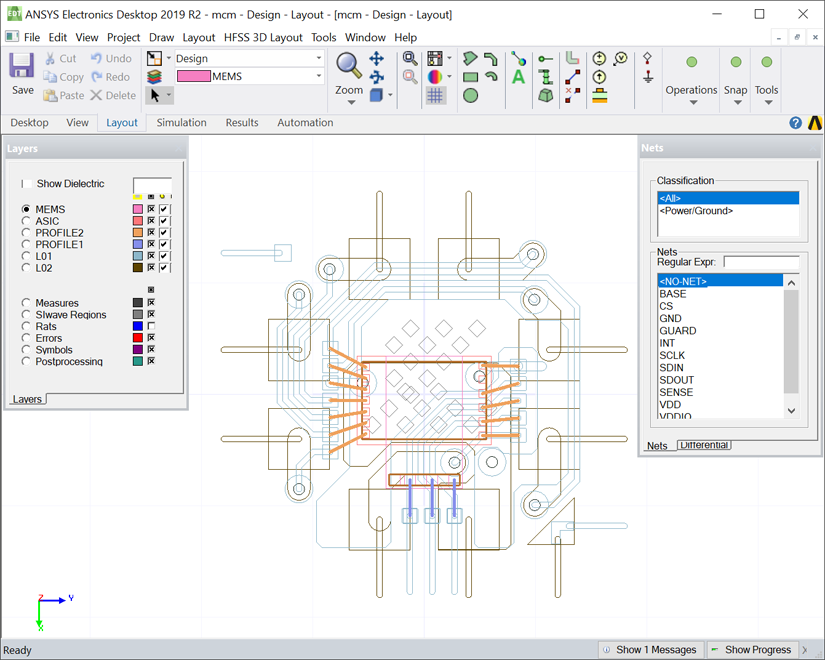
To see the MCM in 3D, first change the display mode to solid and then use the rotate tool to rotate the view. You should see something similar to the snapshot below. (In the snapshot below, one of the nets has been highlighted in red)
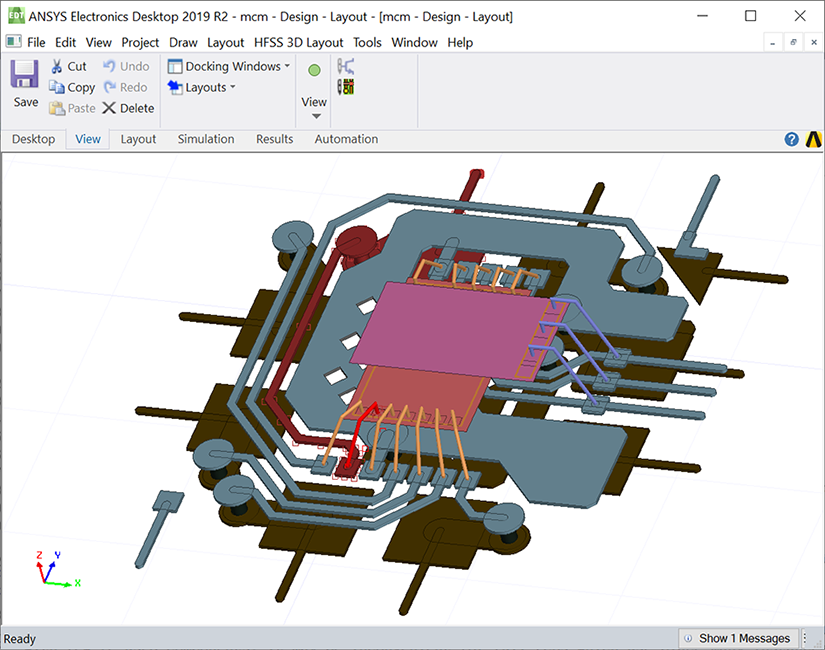
One problem - you can see that we are not getting the die thickness rendered correctly. We do have the package height attribute set for each of the die. This will require some more work with the AEDB API to sort out.
If you currently have licenses for Cadence SIP (or APD with 3Di output) and for the Ansys Electromagnetic Desktop and wish to test this converter please contact:
Steve DiBartolomeo
Applications Manager
Artwork Conversion Software
steve@artwork.com
831 426.6163
to arrange download and a temporary license of the program and to get any technical support needed for your evaluation.