
To download the 3Di2AEDB program use the link below. Then send us an email requesting an installation password and key codes. (Please include your full company details and the reason you wish to evaluate the program -- otherwise we will not issue evaluation codes.)
If you already own a license you need only get the installation password. You can continue to use your existing license.
Dear Artwork
I would like to evaluate your 3Di2AEDB.
I ran the lmtools_pkg.exe utility and got the following Ethernet address:
000a56ab3800
I plan to use the program to convert my 3Di files generated by Cadence SIP into AEDB so that I can import the designs into Ansys Electronic Desktop for simulation..
Thanks much,
John BoyIn order for us to generate license strings you need to provide us your machine's ID. This is best done by downloading the FlexLM_Tools utility and running it on your machine. Use the System Settings tab and copy the Ethernet Address that it displays. See below:
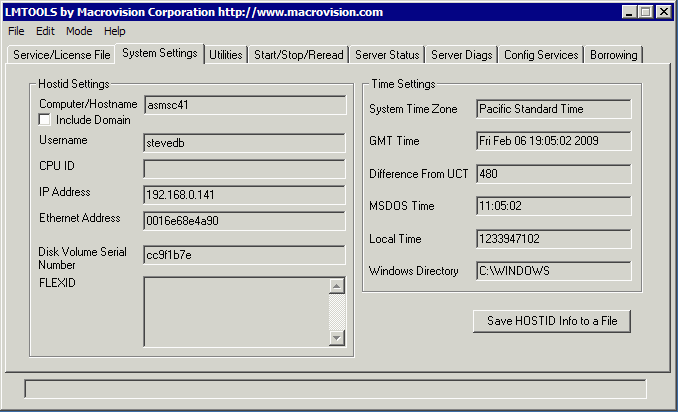
Artwork's FTP site requires a login and password to gain access. This information will be provided to you with the license strings.
If after clicking on the link you get a This Page Cannot be Displayed error, this may be due to your corporate firewall blocking ftp downloads, especially .exe files. If that is the case, please contact your IT department and ask them to download the software for you.