

|
Case 1 Staggered ArrayThe first example uses a staggered array. The edges of the cells form a continuous barrier. We wish to generate a collar that "touches" the array's periphery and which has cutouts for alignment targets and a mask ID. Here is the information we know about the array and the mask: input file: array.gds input structure: array units/resolution: mm / .0001 mm array on layer: 1 data centered on: 0,0 mask bbox: -100,-100,100,100 margin: 0 gap: 0 Cutouts target: -82,-82,-78,-78 target: 78,-82, 82,-78 target: -82,78,-78,82 mask id: 60.0,91.0,90.0,95.0 Output File name: collar.gds structure: collar layer: 6 |
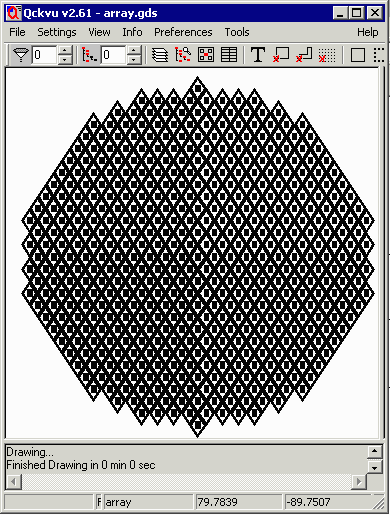
|
||
Command LineThe command line is all one line -- it is shown here broken into several lines for purposes of clarity.
c:\wcad\collar\collar.exe
array.gds array 1
-bbox: -100,-100,100,100
-cutout:-82,-82,-78,-78
-cutout:78,-82,82,-78
-cutout:-82,78,-78,82
-cutout:60.0,91.0,96.0,95.0
-margin:0
-gap:0
-output:collar.gds,collar,6
|
ResultsThe results are a GDSII file that has a collar on layer 6. The user can then merge this data with the array data (and targets/maskid) to produce the final wafer mask. FilesIf you would like to examine the sample files you can download: array.gds 18 KB GDSII file collar.gds 2 KB GDSII file |
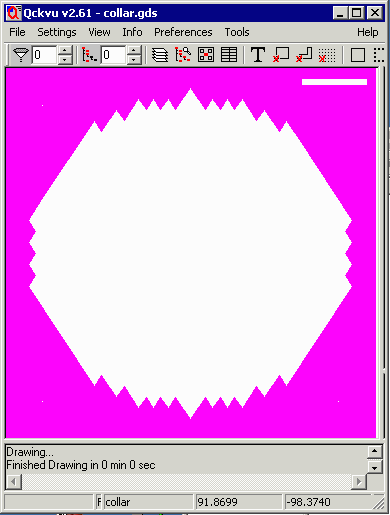
|
||
Merging the Array Data and the Collar into a Single FileNow that we have a collar for the mask, the next logical step is to combine the array data and the collar file into a single GDSII file. This can be done using Artwork's GDSFILT program. Since this example is using a command line approach, we provide the command line to do this. While a complete discussion of gdsfilt's functions and command line options is too extensive for this application note, a short review is possible. GDSFILT has several modes for combining files -- in this example we are going to use the add/combine mode to add the contents of two GDSII files together. GDSFILT Syntax
gdsfilte.exe
input_file output_file input_file_top_structure
-unixcmdline
-add file_to_add
-combine output_top_structure added_file_top_structure
where
-----
gdsfilte.exe name of the gdsfilt engine
input_file one of the files to merge
output_file the new gdsii file that will
contain the merged data
input_file_top_strcture top level structure of the input file
-unixcmdline a special argument (needed only in windows)
that tells the engine we are going to run
from a command line ...
-add file_to_add name of the "second" file to add to
the input file.
-combine indicates we will combine the two files
and not replace any structure data; i.e. if
the files have common named structures they
will be renamed to avoid collisions
output_top_structure the name of the top level structure in the
output file.
added_file_top_structure the name of the top level structure in the
file that will be added to the input file.
In our example the input file is called array.gds with a top structure name of array. The file to add is called collar.gds with a top level structure called collar. The output file will be called mask.gds with a top level structure called TOP.
gdsfilte.exe
array.gds mask.gds array
-unixcmdline
-add collar.gds
-combine TOP collar
The results of merging the two files are shown below. The collar data (on layer 6 ) is displayed in red and the array data (on layer 1) is displayed in black. 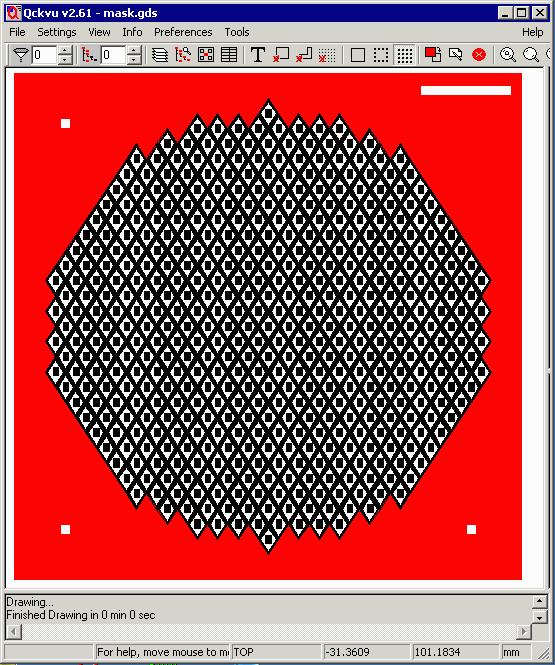
|
| Program Operation | Download | Revision History | Price |
|
|