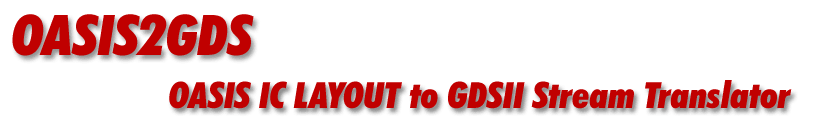
|
The oasis2gds translator converts OASIS layout files into the Calma GDSII stream format. Performing the conversion in this direction is much more difficult than going from GDSII to OASIS. This is because OASIS has many new constructs and architectures that do not exist in GDSII. When such a construct or architecture is encountered it must be "reduced" to the nearest equivalent available in GDSII. The resulting GDSII stream file is generally much larger than the source OASIS file. |
Some of the new constructs in OASIS that do not exist in GDSII are: 64 Bit Data Space - GDSII is a 32 bit database. Built In Compression - OASIS data is normally compressed within the DB.Compact Polygon Description - OASIS has more than a dozen methods of defining polygons; generally the method employed takes advantage of the fact that most polygons are small and don't need as many bytes to describe them as larger polygons. Repetitions - OASIS can use a repetition contstruct to take advantage of polygons that are used many times but not positioned periodically in a way that enables a standard array to describe them. GDSII has no such construct. Modal Coordinates - OASIS takes advantage of consecutive entities that share the same X/Y coordinate. GDSII cannot do that. |
Command Line SyntaxOASIS2GDS is command line driven. The syntax is shown below:
oas2gds64 input_oasis_file output_gds_file [options]
[options]
-gds Generate GDSII output at location ‘output_file’
or
-ascii Generate ASCII output (same format as Gds2Ascii)
at location ‘output_file’
-cell:cell_name Extract the cell ‘cell_name’ and all its children.
‘cell_name’ becomes the top cell in the output file.
-layers:layer_string Extract only the layers specified by the ‘layer_string’
argument.
Examples of ‘layer_string’ syntax are as follows:
-layers:+1,+2:2
( extract layer 1 and all datatypes of layer 1;
layer:datatype 2:2 only )
-layers:+All,-1,-2:2
( extract all layers except layer 1 and all datatypes
of layer 1 and layer:datatype 2:2 )
-log:log_file Generate a log file at the location ‘log_file’.
-qmaps Generate QIS Memory Maps (scan, load and dbload).
The generated memory maps is named as
input_file_prefix.sf.map_type.architecture.
e.g demo5.oas will be translated to demo5.sf.scan.b32,
demo5.sf.load.b32 and demo5.sf.dbload.b32
Oas2Gds uses Gds2Qmaps for generating the memory maps.
Therefore, the appropriate Gds2Qmaps executable must
be present in the same directory as Oas2Gds along with
the files gdsfont.shx and colfill.pat
|
| Download | Price | Revision History |