To identify a structure, make sure markers are “on” using the toolbar button, and click on the diamond shaped marker in the drawing. The name, insertion point, scale and rotation will appear in the information box.
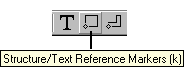
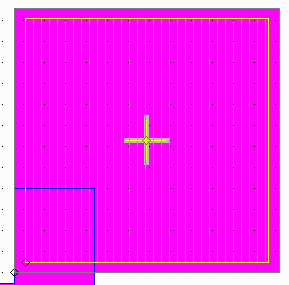

|
STRUCTURES To identify a structure, make sure markers are “on” using the toolbar button, and click on the diamond shaped marker in the drawing. The name, insertion point, scale and rotation will appear in the information box. 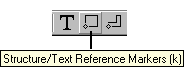 |
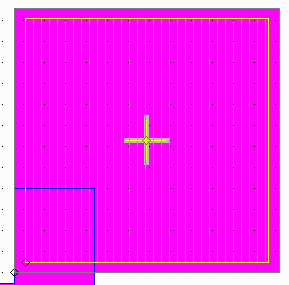
|
 |
|
TEXT To identify a string of text, first make sure the text is turned on by pressing the "T" button to toggle text on/off. Then, make sure the markers are “on” using the toolbar button and click on the desired text's marker. The font, size, rotation and layer will appear. 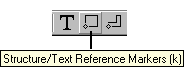 |

|
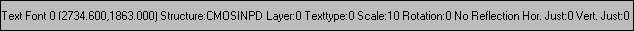 |
|
BOUNDARIES To identify a boundary or path, make sure markers are “on” using the toolbar button and click on a vertex or use the window info to select a window of vertices. The number of vertices, coordinates and layer will be displayed. 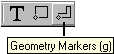 |
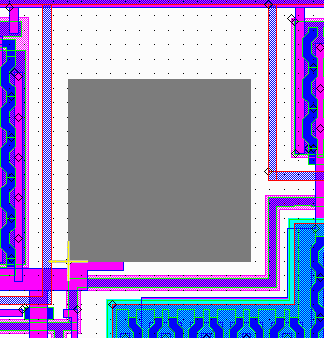
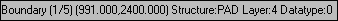 |
| Page | 1 | 2 | 3 | 4 | 5 | 6 | 7 | 8 | 9 | 10 | |
| Download | Price |
Revision History |
PDF DataSheet |
Benchmark | FAQ |
Artwork Home |