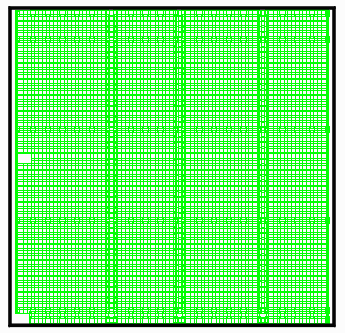Rasterizing the SRAM Support Layer
Many layout databases include a layer (or possibly layers) known as SRAM support layers. This layer consists of a number of rectangular regions that "cover" the SRAMs. The coverage includes the row and column breaks and sometimes may include the drivers -- areas we don't want to capture or we could use this layer directly.
We use this layer to generate windows used to extract SRAM memory blocks.
Below you can see an ASIC layout (poly layer in red) with the SRAM support layer (green) indicating the regions of SRAM.
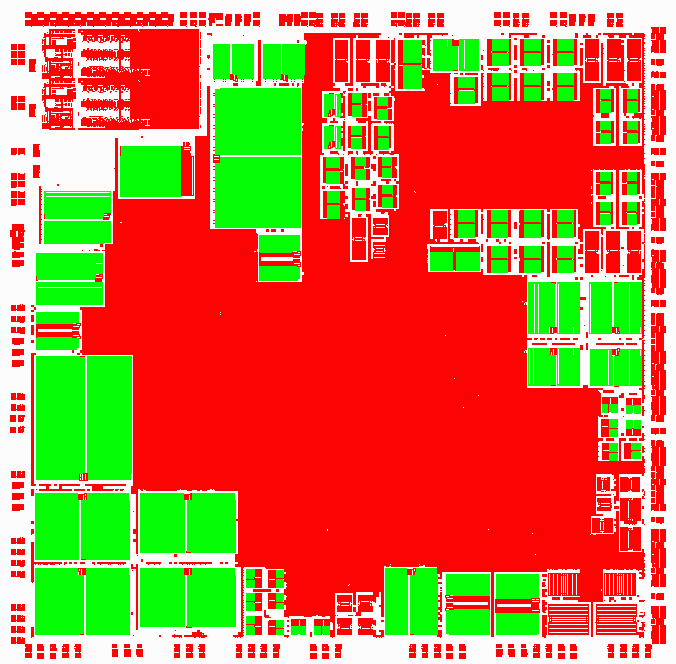
Detailed look at SRAM Support Layer
If we zoom in and have a closer look, we see that the SRAM support layer covers the SRAM but it also covers some of the cells along the periphery that we may not want.
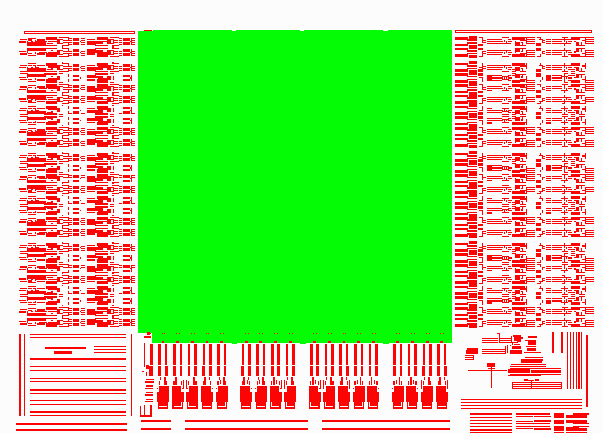
The support layer is not built from a single large polygon - instead it has many small polygons in it:
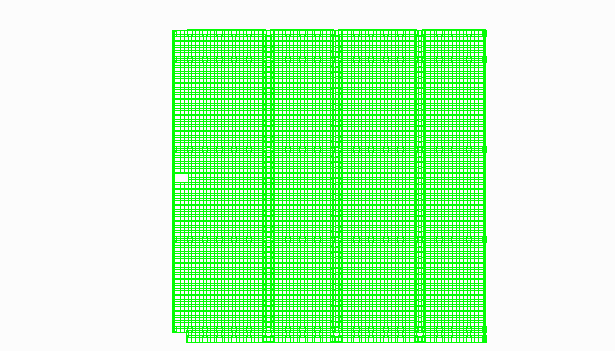
After rasterizing this layer we can analyze the pixel density and generate an outline or window. The windows are collected and then passed to our Hextract module which uses them to clip out the poly layer for pattern recognition.