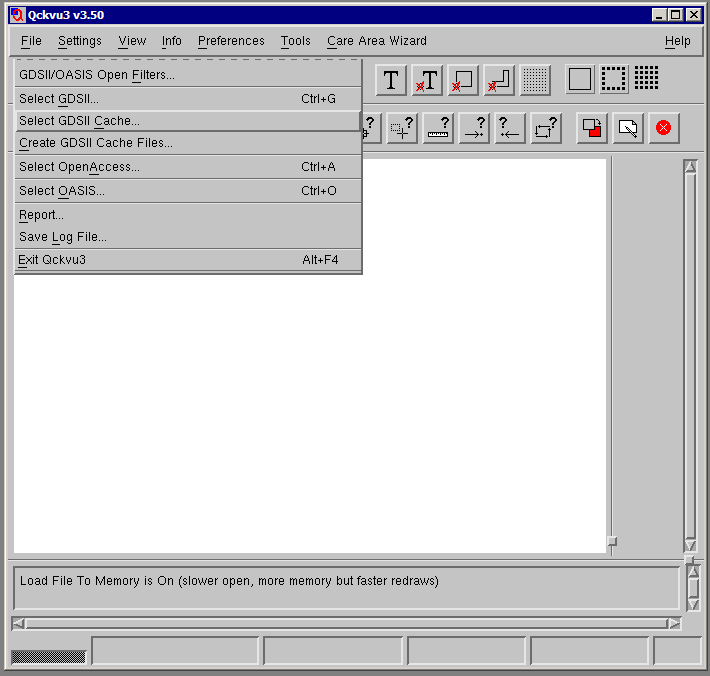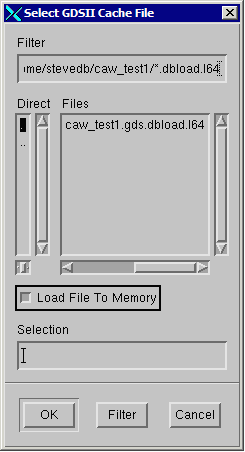Faster Opening of GDSII Files with Offline Prep
Opening a large (say 5-50 GB) GDSII file for display takes some time. For example, a 50GB file could take an hour to display even on very powerful workstation.
Before a file can be displayed it has to be scanned; various data structures, including a quad tree, must be built and loaded into memory. Only after these organizational structures are computed and loaded into memory can the display begin.
Check out the video below to see how you can create a cache file directly from Qckvu3 and load it instead of the GDSII file for faster opening.

Offline Processing
Engineers working in failure analysis labs (who often pay $600 per hour to rent time on equipment such as FIBs) have addressed this problem in the past by running their large layout files through an offline processor the night before they are scheduled to use the machine. The processor scans the file, creates the quad tree and then saves the results to a disk file we call a memory cache.
When the FA engineer comes in and is ready to use the FIB, he loads the memory cache and sees the display in a minute instead of an hour.
QckCache: Qckvu3's Off Line Processor
We recently updated Qckvu3 (version 3.50) to support opening of memory cache files and this version now ships with a companion program called: QckCache. QckCache is a command line program that you use to produce the memory cache.
There are two files produced: a scan file which ends in .scan and a database file which ends in .db.
In addition to creating the cache files, one can also specify layers to ignore (or include) and cells to ignore (or include). These layer and cell filters can be used judiciously on large files to remove data you don't need to look at thus reducing the file size and improving display performance.
The memory cache files are quite large but disk space is very cheap these days and generally the tradeoff between the user's time and disk space is a favorable one.
QckCache Command Syntax
qckcache input_file [options]
where:
input_file path/filename to the GDSII stream file to be processed.
[options]
-outdir:dir dir is the directory where the cache files will be generated
(.dbload and .scan) If not specified the default is the
QckCache run directory.
-ilayers:layers layers (and datatypes) to be included.
All other layers will be excluded.
-xlayers:layers layers (and datatypes) to be excluded.
All other layers will be included.
-ilayers and -xlayers cannot be used simultaneously
-xcells:cells cell names to be excluded.
e.g. "-xcells:VIA,CONT,PAD"
-xdosexp:cells cell names to be excluded specified in DOS expressions.
e.g. "-xdosexp:*VIA*,*DMx"
-xregexp:cells cell names to be excluded specified in regular expressions.
e.g. "-xregexp:^.*VIA.*$,^.*DMx$"
-xdosexp and -xregexp cannot be used simultaneously