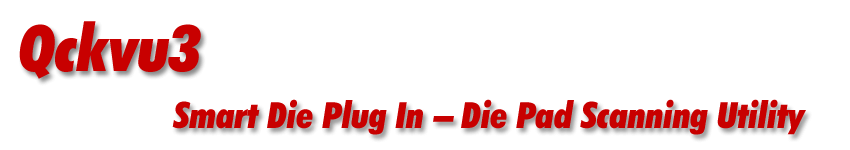Smart Die Plug In Installation for Windows
The Smart die plug in on Windows is delivered as a zip file. It is only necessary to unzip the contents into a suitable directory, add the license codes to Qckvu3 and start using it.
Create The Directory for Smart Die Plug In
Find where you installed Qckvu3 and open that directory. Create a folder called Plugins. Open that folder. Create a directory called smartdie.
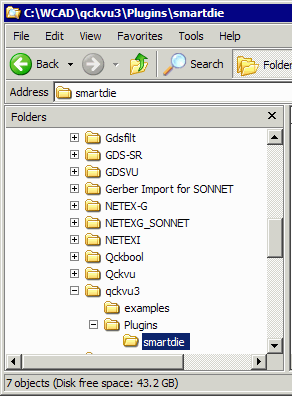
Unzipping
Use any unzipping tool to unpack the smartdie download into this directory. In this example I am using PKZIP, but any of the unzipping tools should work.
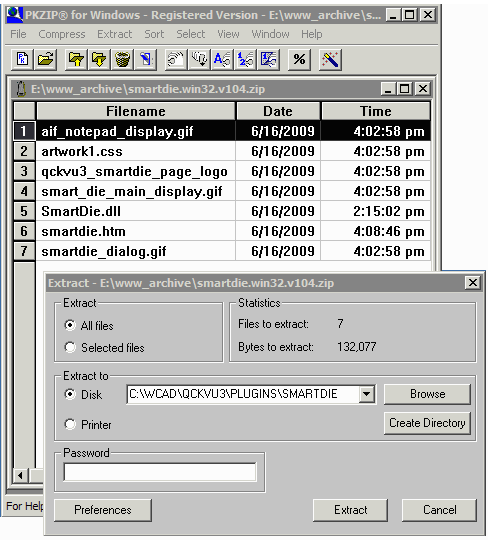
Licensing
The license codes for the SmartDie plug in are processed by Qckvu3. This means:
a) if you have a node locked license you must add the license codes to the flexlm.lic file in the Qkcvu3 directory.
b) if you have a floating Qckvu3 license you must add the license codes to the license.dat file on the license server and force the license service to re-read the license file.