Cell Tab
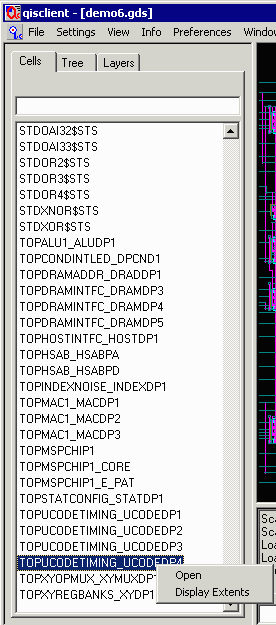
This tabbed window presents a list of the cells (structures) defined in the GDSII file in alphabetical order.
The user can start to type in the name of a cell and as the string is matched the list of cells will scroll down to the first matching cell name (note that this behavior is case sensitive)
The user can also select a cell name with the mouse. Double clicking opens that cell in the display window. Right clicking opens a small menu with two choices: Open and Display Extents.
Notes to Programmer
Except for GDSII/OASIS files with "too many" cells it might be userful to offer sorts based on either the number of ref's within the cell or the cell extents. This gives the user a good way to know which are higher level (more ref's larger extents) and which are lower level cells (i.e. contacts and very simple structures)
more right click options - in addition to show extents another right click option might be to show the full info for the cell: how many entities, paths, text and sref/aref's ...