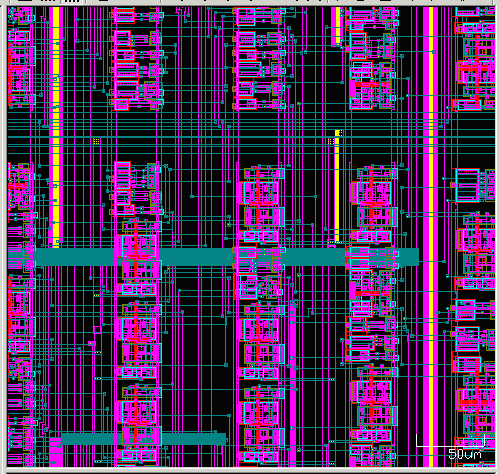The QIS Client Display Window
The qis client display window can be set to a user defined size. Upon the initial display of a full chip one notices that it is "chunky." This is due to the filter used to speed up the display. Each area is analyzed, and if data is found there an psuedo polygon is drawn. Upon zooming in, the chunks are replaced with real data assuming the data is large enough to render.
The effect is similar to what you would see if flying over the chip from a high altitude. Only the largest features would be visible but as you drop in altitude you see more detail but less area.
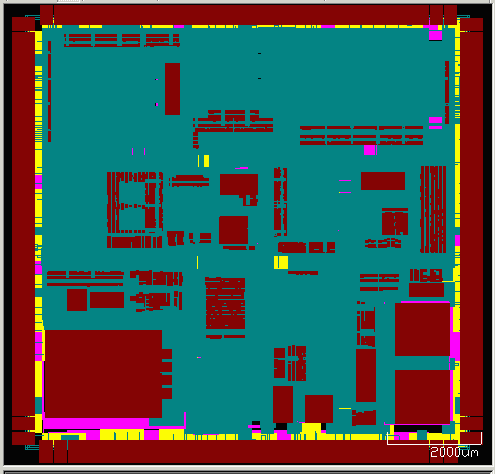
In the image below we have zoomed in tighter (about 5X) and actual geometries are displayed along with chunks where the geometries are still to fine to render.
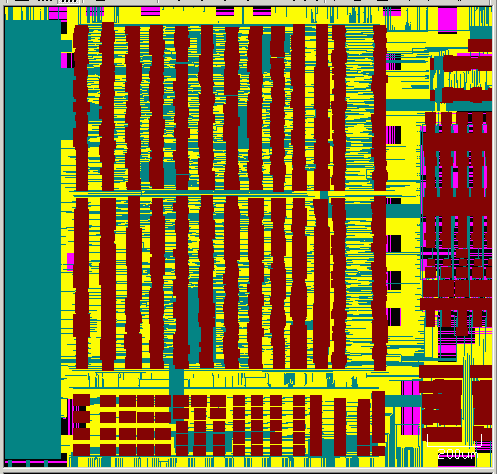
Another zoom in of 5X and almost all the geometry is now rendered -- there are only a few "chunks" left.