Layer Tab
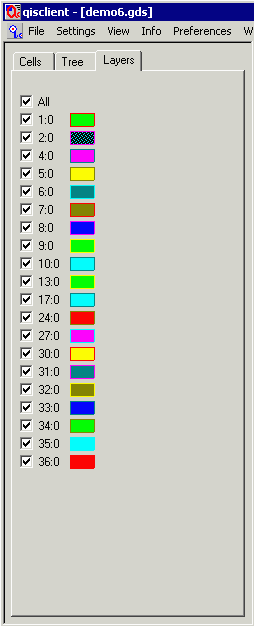
This tabbed window presents a list of the layers (containing data) in the GDSII or OASIS file.
The checkbox determines whether QIS displays data on that layer.
layer:datatype is listed (although in the future you should be able to suppress the dataype component if you don't want it.
the small rectangle shows the fill color, fill mask (should be pattern) and the outline color.
Notes to Programmer
double clicking or right clicking on the sample rectangle should enable the user to modify the color/pattern/outline.[sdb]
it would be nice to be able to edit the layer "name" right in this window instead of having to do it in the layer settings dialog. If I can do it from this window then I can easily turn on/off layers, figure out what they are and add/edit the layer's name seamlessly.[sdb]