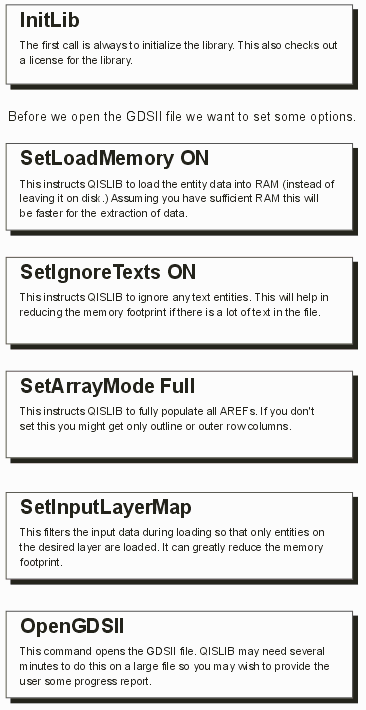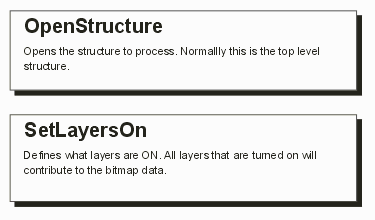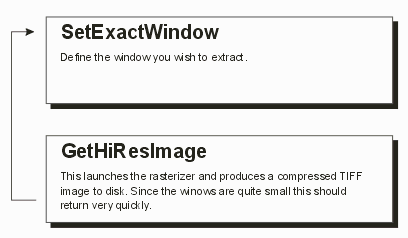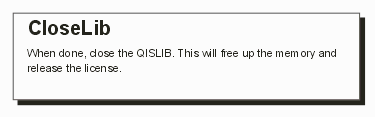Introduction
TiffExtract is a simple program that uses QISLIB to open a GDSII file and extract the data in a small window and convert it into a monochrome bitmap. This is a useful function for inspection equipment -- the bitmaps are often used for defect detection.
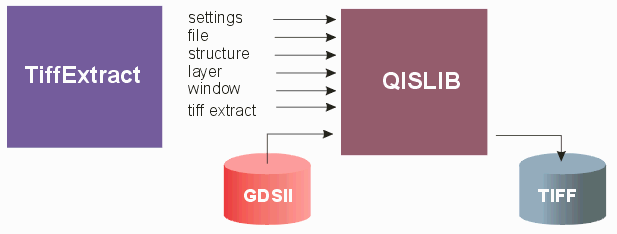
The purpose of TiffExtract is primarily educational - it is intended to help a programmer who plans to use QISLIB get up to speed quickly. We provide a complete source project for TiffExtract and a binary that a programmer can use to excercise QISLIB. For high performance applications a one would prefer NexgenRIP which has a 2nd generation multi-threaded rasterizer built in.