
The QisMBool group of functions is used for Boolean operations on polygons produced by QisMExplode.

Click on any of the API class boxes in the illustration to get details on specific functions.
Description
This function is used to create or destroy an instance of QisMBool
Syntax
virtual QisMBoolInst* Create_instance
(
const int argC,
const char* const* argT,
void* const* argV
)
= 0;
virtual void Destroy_instance(QisMBoolInst* handle) = 0;
Parameters
argC - Reserved for internal use argT - Reserved for internal use argV - Reserved for internal use
Notes
Every instance of QisMBool created using Create_instance() must be destroyed using Destroy_instance() to avoid memory leaks
Description
This function is used to Create/Destroy an instance of the Boolean settings object
Syntax
virtual QisMBoolSettings* New_settings() = 0; virtual void Delete_settings(QisMBoolSettings* handle_) = 0;
Notes
Every instance of QisMBool created using New_settings() must be destroyed using Delete_settings() to avoid memory leaks
Description
To get access to this interface, call QisMLib::Get_extension_api with QISMEXTENSION_QISMBOOL as the api name and typecast (dynamic_cast) to QisMBool*
Syntax
#define QISMEXTENSION_QISMBOOL "QisMBool" #define QISMCODE_QISMBOOL 11047 class QisMBool: public QisMExtensionAPI
Description
Set or Get the extents of the clipping window. The default is OFF (i.e. 0,0,0,0) The units are in the GDSII or OASIS database units (for a micron GDSII file with resolution = 0.001, 1 dbu = 1 nanometer.)
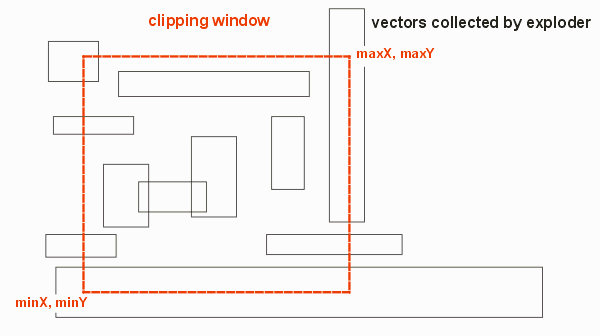
Syntax
virtual void Clip_window
( const int minX,
const int minY,
const int maxX,
const int maxY
)
= 0;
virtual int Clip_window_minX() const = 0;
virtual int Clip_window_minY() const = 0;
virtual int Clip_window_maxX() const = 0;
virtual int Clip_window_maxY() const = 0;
Parameters
minX, minY are the lower left coordinate of the clipping window
maxX, maxY are the upper right coordinate of the clipping window
Description
When dealing with a polygon with holes or when a Boolean operation produces a polygon with a hole there are different ways to represent it in the output: as a Leonov polygon (outer parent, one or more inner children; as a polygons with cutlines (also known as a keyhole polygon); as two or more butting polygons.
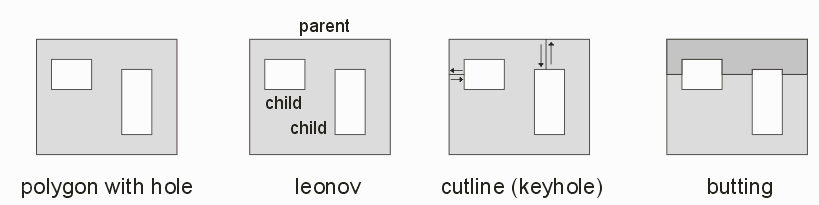
Syntax
virtual void Leonov_output(const QisMBoolFlag::Leonov mode) = 0; virtual QisMBoolFlag::Leonov Leonov_output() const = 0;
Flags
enum Leonov {
LNV_OUT_CUTLINES=0,
LNV_OUT_LEONOV=1,
LNV_OUT_BUTTING=-1,
LNV_OUT_ENH_CUTLINES=2
};
Notes
LNV_OUT_ENH_CUTLINES=2 - Introduces cutlines just like LNV_OUT_CUTLINES with insertion of redundant vertices at suitable locations along a cutline to make the polygon more resilient to transformations.
Description
Read or Set the sizing settings (also known as edge bias) value and behavior with this function. The default setting is no sizing.
STD Sizing - generates new edges at a constant distance from existing edges. Does not taken into account the angle of vertices. Should only be used for simple Manhattan data.
Isotropic Sizing - applies a uniform sizing (in x and y) such that every point in the newly resized polygon is at a uniform distance from the corresponding point on the original polygons. This effectively would generate an arc at acute angles - since that is not allowed the user can select from a 1,3 or 5 point approximation.
Non-Isotropic Sizing - for some unusual requirements the sizing along X and Y can differ. The same approach to acute angles is utilized with a choice of 1,3 or 5 vertices used to approximate the arc.
IllustrationsSyntax
virtual void Sizing_mode(const QisMBoolFlag::Sizing mode) = 0; virtual QisMBoolFlag::Sizing Sizing_mode() const = 0;
Flags
enum Sizing {
NO_SIZING=0,
STD_SIZING=1,
ISOTR_SIZING=2,
NONISOTR_SIZING=3
};
Sets the amount of sizing (see Polygon Sizing Mode above) in dbu.
Syntax
virtual void Sizing(const double value) = 0; virtual double Sizing() const = 0;
Description
Set or Get the maximum polygon vertex count. If an output polygon contains more vertices than the maximum, it will be split into smaller butting polygons. Default value is 8190 which is related the maximum number of vertices that could be referenced in a GDSII record. If you do not plan on creating GDSII with the output data you can exceed this value.
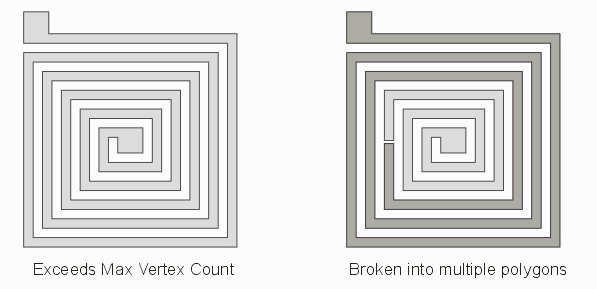
Syntax
virtual void Max_points(const int value) = 0; virtual int Max_points() const = 0;
Description
Set or Get the value (in dbu) of overlap between butting polygons - these are created by the option LNV_OUT_BUTTING=-1 when slicing polygons with holes. The default is no overlap.
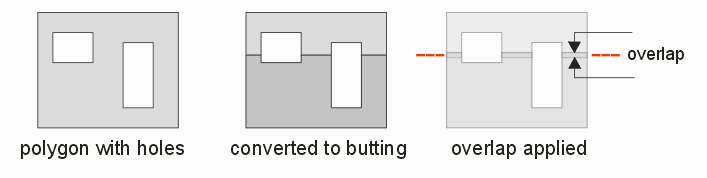
Syntax
virtual void Overlap(const double value) = 0; virtual double Overlap() const = 0;
This function is used for Boolean operations on either a single or two sets of polygons. Before calling this function, the programmer should have checked the various settings and flags (or explicitly set them) to insure that the operation will proceed as intended.
Syntax
virtual bool BooleanST(
const int* const* xy1,
const int* nv1,
const int n1,
const int* const* xy2,
const int* nv2,
const int n2,
const QisMBoolSettings* options,
const QisMBoolFlag::OpCode opCode,
int*** xyO,
int** nvO,
int* nO
)
= 0;
Parameters
xy1 - Array of xy co-ordinates per polygons in set 1
nv1 - Array of number of vertices per polygon in set 1
n1 - Number of polygons in set 1
xy2 - Array of xy co-ordinates per polygon in set 2 (NULL for OP_UNARY_UNION)
nv2 - Array of number of vertices per polygon in set 2 (NULL for OP_UNARY_UNION)
n2 - Number of polygons in set 2 (0 for OP_UNARY_UNION)
options - Handle to a boolean settings object
opCode - A numeric code to specify the Boolean operation to be performed between the two sets.
Any one of QisMBoolFlag::OpCode
xyO - Buffer to retrieve the array of xy co-ordinates of the output polygons
nvO - Buffer to retrieve the array of number of vertices per output polygon
nO - Buffer to retrieve the number of output polygons
Return
Success : true Failure : false. Call Get_last_error_msg() or Get_last_error_code() to get details.
Notes
This method allocates new memory to store the output polygons. This memory must be released eventually using Release() to avoid memory leaks
.This function is used to unionize a set of polygons and uses multiple threads to do so.
Syntax
virtual bool UnionMT(
const int* const* xy,
const int* nv,
const int n,
const QisMBoolSettings* options,
const int thrnum,
int*** xyO,
int** nvO,
int* nO
)
= 0;
Parameters
xy - Array of xy co-ordinates per polygons in set 1 nv - Array of number of vertices per polygon in set 1 n - Number of polygons in set 1 options - Handle to a boolean settings object opCode - A numeric code to specify the Boolean operation to be performed between the two sets. thrnum - Number of concurrent threads to be used to perform this operation xyO - Buffer to retrieve the array of xy co-ordinates of the output polygons nvO - Buffer to retrieve the array of number of vertices per output polygon nO - Buffer to retrieve the number of output polygons
Return
Success : true Failure : false. Call Get_last_error_msg() or Get_last_error_code() to get details.
Notes
This method allocates new memory to store the output polygons. This memory must be released eventually using Release() to avoid memory leaks
.This function is used for Boolean operations on either a single or two sets of polygons. Before calling this function, the programmer should have checked the various settings and flags (or explicitly set them) to insure that the operation will proceed as intended.
Syntax
virtual bool BinaryMT(
const int* const* xy1,
const int* nv1,
const int n1,
const int* const* xy2,
const int* nv2,
const int n2,
const QisMBoolSettings* options,
const QisMBoolFlag::OpCode opCode,
const int thrnum
int*** xyO,
int** nvO,
int* nO
)
= 0;
Parameters
xy1 - Array of xy co-ordinates per polygons in set 1
nv1 - Array of number of vertices per polygon in set 1
n1 - Number of polygons in set 1
xy2 - Array of xy co-ordinates per polygon in set 2 (NULL for OP_UNARY_UNION)
nv2 - Array of number of vertices per polygon in set 2 (NULL for OP_UNARY_UNION)
n2 - Number of polygons in set 2 (0 for OP_UNARY_UNION)
options - Handle to a boolean settings object
opCode - A numeric code to specify the Boolean operation to be performed between the two sets.
Any one of QisMBoolFlag::OpCode
thrnum - Number of concurrent threads to be used to perform this operation
xyO - Buffer to retrieve the array of xy co-ordinates of the output polygons
nvO - Buffer to retrieve the array of number of vertices per output polygon
nO - Buffer to retrieve the number of output polygons
Return
Success : true Failure : false. Call Get_last_error_msg() or Get_last_error_code() to get details.
Notes
This method allocates new memory to store the output polygons. This memory must be released eventually using Release() to avoid memory leaks
.Description
After calling any of the Boolean/Union Operations (BooleanST, BinaryMT or UnionMT) the memory allocated by these functions to store the output polygons should be released.
Syntax
virtual void Release(int** xyO, int* nvO, const int nO) = 0;
Parameters
xyO - Array of the X,Y co-ordinates of the output polygons nvO - Array of number of vertices for each output polygon nO - Number of output polygons.
Notes
Every successful call to BooleanST(), UnionMT() or BinaryMT() must be eventually matched by a call to this function or a memory leak will occur
See Polygon Representations for more information on polygon representation.
Description
Error codes and their description
Syntax
struct QisMBoolError
{
enum Create_instance_codes
{
CI_BOOL_INIT=-1 /* Failed to initialize boolean [<code>] */
,CI_LICENSE=-2 /* Failed to acquire qismbool license, <why> */
};
enum BooleanST_codes
{
BST_INV_SET1=-1 /* Invalid input polygon set */
,BST_INV_OUT=-2 /* Invalid output polygon set */
,BST_ILL_POLYS=-3 /* Input contains illegal polygons [<code>] */
,BST_OPEN_POLYS=-4 /* Data contains at least one open polygon */
,BST_INTERNAL=-5 /* Internal error [<code>] */
};
enum UnionMT_codes
{
UMT_INV_SET=-1 /* Invalid input polygon set */
,UMT_INV_OUT=-2 /* Invalid output polygon set */
,UMT_INTERNAL=-3 /* Internal error [<code>] */
};
enum BinaryMT_codes
{
BMT_INV_SET1=-1 /* Invalid input polygon set */
,BMT_INV_OUT=-2 /* Invalid output polygon set */
,BMT_INTERNAL=-3 /* Internal error [<code>] */
,BMT_INV_OPCODE=-4 /* Invalid operation code <code> */
};
};
Description
Get more information about the last error condition.
Syntax
virtual const char* Get_last_error_msg() const = 0; virtual int Get_last_error_code() const = 0;