
More and more of our users have asked us to provide a simple way of dropping in text or images (generally QR-codes) into a panelized layout. In most cases the text or QR-code changes for each and every "circuit" in the panel. This is called serialization and it is often used to track the component built on this circuit through its lifecycle.
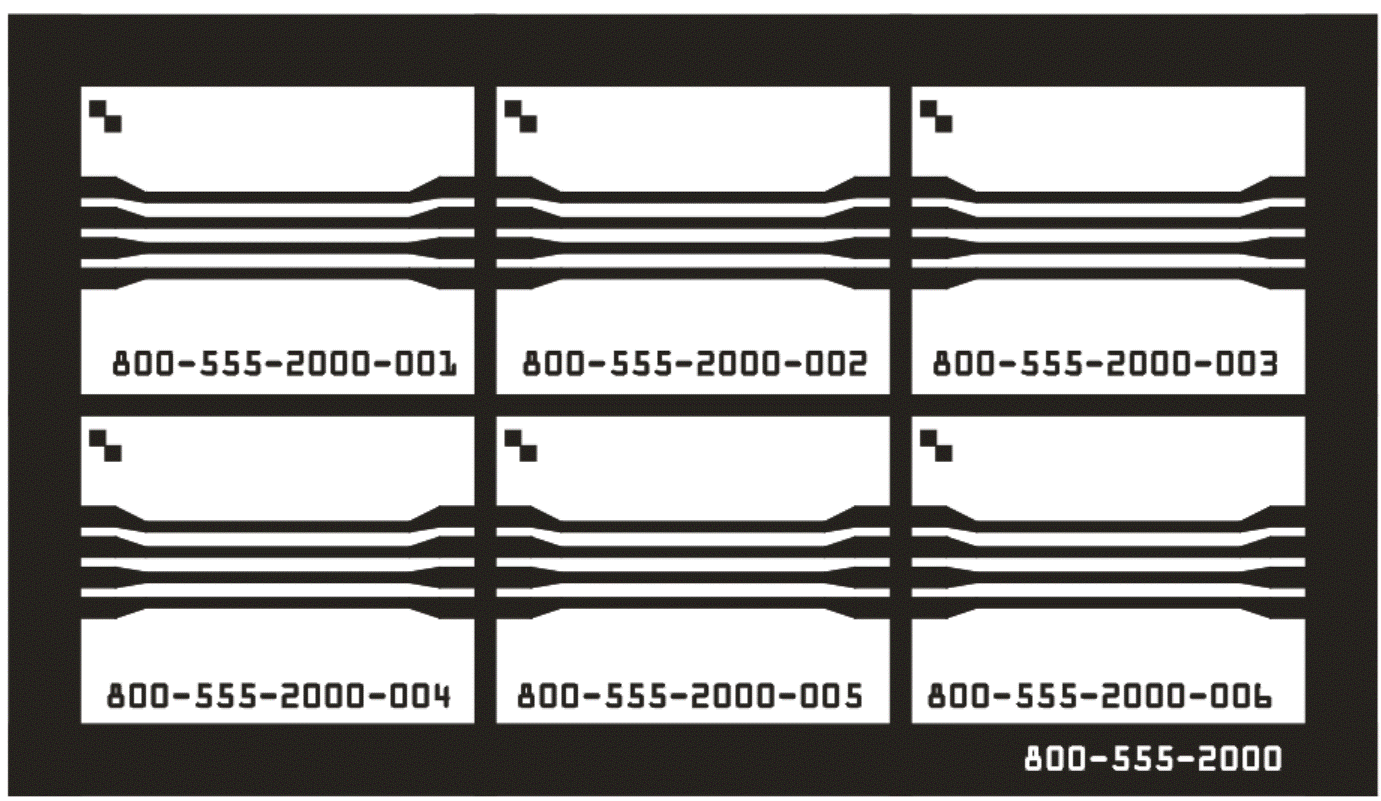
Figure 1 - A simple 3x2 panel where each "circuit" has a unique serial number. The panel also has an ID string.
When designing the circuit layout, one cannot include the serialized text or image; about the best the designer can do is to leave an empty space where the serialization information can be placed further downstream.
It's likely that some CAM tools that are used to panelize the circuit can also be programmed to generate serialized text or QR-codes. We're not familiar with how that would work, but our customers have asked us to add the ability to do serialization on a fully panelized layout.
The New Annotation Engine has initially been added to SFGEN (though we plan to add it to our rasterizers in the near future). SFGEN will take as input either ODB++ or GDSII and it will produce a GDSII file that has been optimized for rasterization. With the new module, this output GDSII file will also contain the serialized text or images that annotate each circuit.
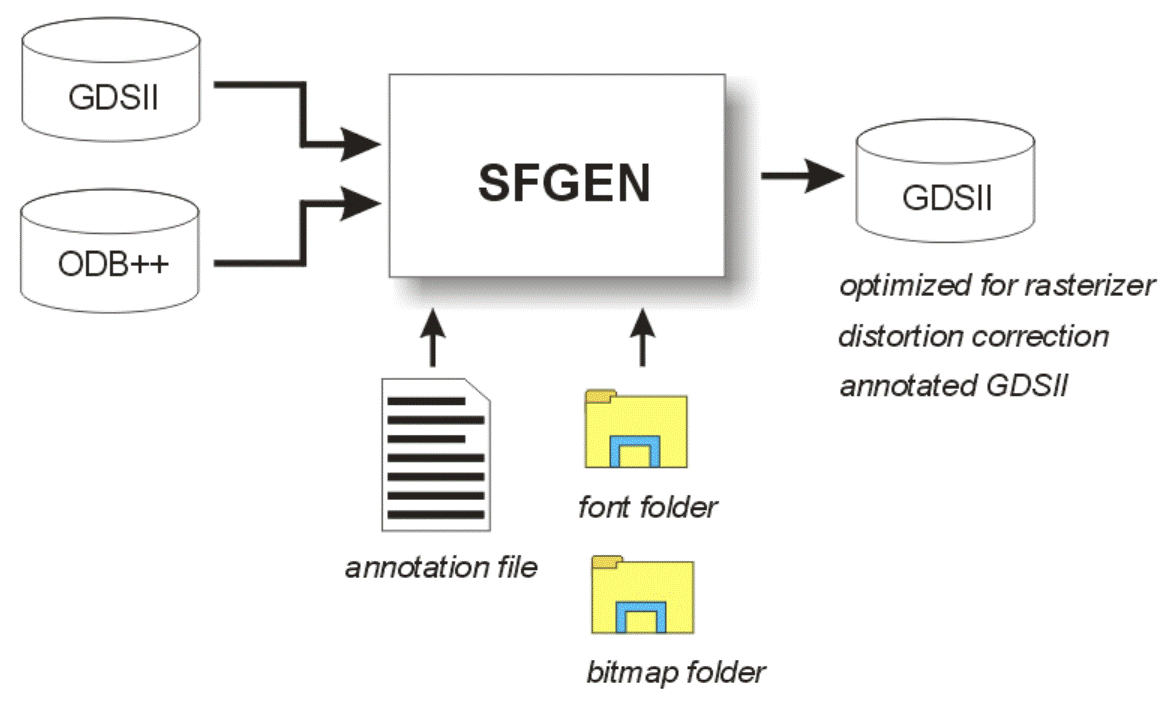
Figure 2 - annotation requires the user to create an annotation text file and also provide fonts and images (if images are placed).
The annotation file is a text file created by the user. It specifies the location of each annotation and what will be placed at that location. This means that the user will have to do all the computations as to the locations and contents before creating this file. The user also specifies the "font" to use when placing text and can specify a number of parameters that define the justification and size of the text.
If an image is being placed, the user must provide a link to the image location and also define the pixel size so the program can convert the pixels into geometries.