

|
Control File Hierarchy and StructureIf you examine a stepper control file and extract the elements that affect the placement of data you will find it is organized hierarchically. |
WaferAt the top of the hierarchy is the "wafer." This is a definition of the wafer diameter and the flat section on the bottom of the wafer. The center of the circle is assumed to be at 0,0. StepVu draws the outline of the wafer based on the diameter and flat values. The default is for the flat to be on the bottom of the display. [NOTE: we are adding notch support to the wafer outline using the SEMI notch specification] |
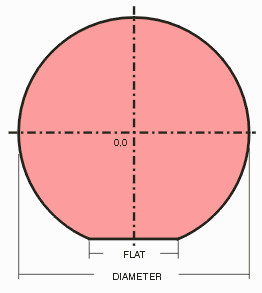
|
CellA cell is a rectangle defined in the stepper file. Multiple cells can be defined but they are always the same size and butt up against each other. The cell is just a "holder" for the images. A cell can hold one image or multiple images. The image extents can actually exceed the extents of the cell which would result in some overlap - this is not forbidden or unusual. |
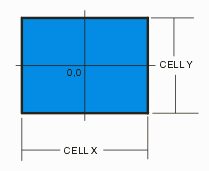
|
MatrixThe matrix is the array of cells across the wafer. The ASML stepper file does not define the cell insertion coordinate. Instead, it merely defines the relative position of cells and it is up to the viewer to calculate the actual position on the wafer. The general assumption is that an odd number of rows an columns are used so that there is a "center" cell that is placed at 0,0 and cells in adjacent rows and columns are "butted" up against the center cell.
. A G A .
. . A A G A A . .
. F A A D A A F .
. F F A A F A A F F .
A F F A A F A A F F A
A F F A A F A A F F A
A W H A A J A A I W A
A B B A A B A A B B A
A B B A A B A A B B A
. B B A A B A A B B .
B B A A E A A B C
. B A A A A A B .
. . . . .
Matrix Shift Because the wafer is not symmetrical due to the "cut" on its bottom, the matrix may be shifted slightly from the original 0,0 center point. This is called the matrix shift and it is normally in the upward direction. However matrix shift can apply in both X and Y. |
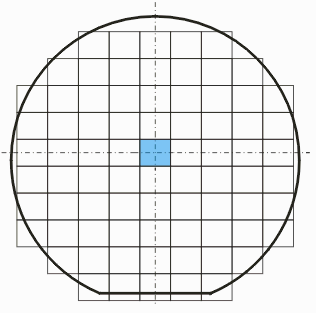
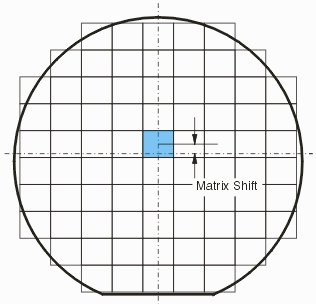
|
ImagesAn image is a window defined on the reticle. The stepper has a set of blades that mask off all but the selected region on the reticle. So a single reticle might have different items on it: The actual devices (often referred to as the product), some test devices used to monitor the process, some alignment devices used to calibrate and monitor the alignment between layers and some identifiers. All of these can be placed on the same reticle and the stepper's blades are used to define what gets exposed when the light shines through the reticle. The stepper control file defines a masking window size and an offset from 0,0. In addition one has to take into account that the reticle is normally 5X and that the reticle coordinates are mirrored around the Y axis to take into account for the fact that the chrome side when used on the stepper is the opposite of that when viewed from the mask writer. It is the image inside of that window that must be obtained from the MEBES data used to produce the reticle. Othewise all that can be viewed is the "outline." |
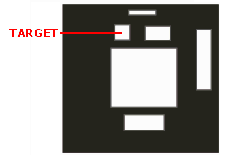
Suppose we wish to place the small target on the wafer in several locations. The stepper must be instructed to mask off all of the reticle except for the target. 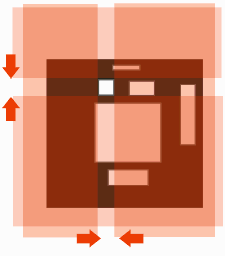
the stepper uses two pairs of "blades" to mask off everything but the desired element. |
Image Placed In CellsThe stepper control file defines one or more images (usually several) These must be placed into cells in order that the actual cell placement causes an image to be exposed on the wafer. For each cell, one or more images is referenced and the reference includes an offset. In the illustration at right, a cell called W1 contains three images: product (blue), test (pink) and PM (black). Notice that the image called product is actually offset in a way that causes its extents to leak out past the cell boundary. This is perfectly legal. |
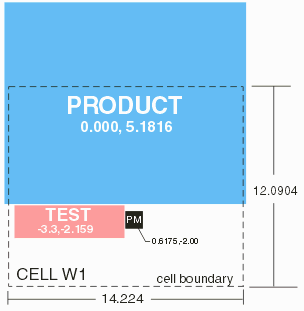
A cell definition can contain one or more images. Each image's center can be offset from the cell's center. |
| Additional Info | Download | Revision History | Price |