
Prior to downloading you should contact Artwork and request the following information:
In order for us to generate license strings you need to provide us your machine's ID. This is best done by downloading the FlexLM_Tools utility and running it on your machine. Use the System Settings tab and copy the Ethernet Address that it displays. See below:
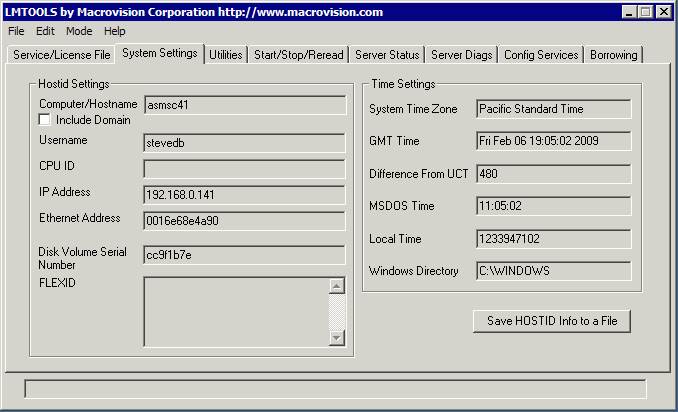
Example Email
Dear Hagai,
I would like to evaluate your Gerberunion Library. Please send me the FTP login, the install password and temporary key strings for my machine.
I got my ethernet physical address by using the LMTOOLS utility provided above
ethernet address = 00560abE72
Reason for Evaluation
---------------------
I intend to use the program to covert Gerber data to outline data in and convert to GDSII. I want to do this from my own calling program.
Thanks much,
John BoyRun the lmtools_pkg.exe utility on your computer; click on the SYSTEM tab and copy your machine's ethernet address.