GBRComp Preference Settings
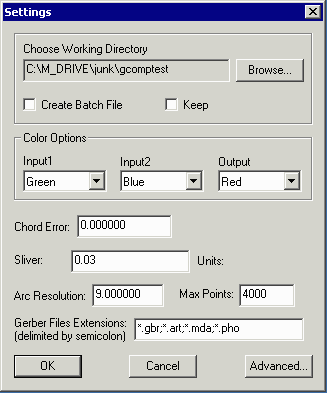
GBRComp Preference Settings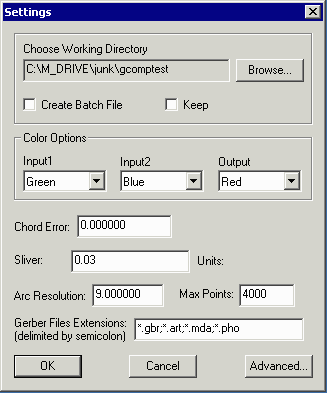 |
|
Working Directory - the directory where GBRComp will write any temporary or intermediate files. These are deleted if keep is not checked and saved if keep is checked. |
Create Batch File - if checked, the "batch" file that launches the GBRComp engines is produced but the engines are not launched by the GUI when Execute is pressed. Keep - if checked, intermediate and temporary files in the working directory are not automatically deleted. |
|
Color OptionsInput1 - the color that the file selected as Input 1 will be displayed whenever GBRComp displays both Input1 and Input2 and the difference together. Input2 - the color that the file selected as Input 2 will be displayed whenever GBRComp displays both Input1 and Input2 and the difference together. |
Output - Color of the difference file when displayed in GBRVU overlaid on one or both of the input files. |
|
Geometry Controls |
||
|
Chord Error - a different approach to specifying the number of segments per arc. The chord error is the difference between the ideal arc section and the approximation using segments. Unlike arc res, chord error uses more segments for large radius arcs and less for small radius arcs. |
Sliver - a sliver is a tiny polygon that is often generated by the XOR process due to arc approximations or due to other numerical noise in the XOR computation. By checking this box and selecting a value for sliver removal you can instruct GBRComp to remove small differences from the output. This can be useful in "filtering" the output to see only meaningful differences. |
|
|
Arc Resolution - in order to XOR two layouts, GBRComp must convert each Gerber draw or flash into a boundary. The Arc resolution parameter controls how many segments per arc are produced prior to XOR. For example, if you select a arcres=6 then a 90 degree arc will be approximated with 15 segments. |
Max Points - this controls the maximum number of points per polygon in the XOR file. The default value = 4000. We recommend that you leave it at 4000 unless there is a specific reason to change it. |
|
Default Gerber File ExtensionsGerber File Extensions - a list of specifications for input file extensions that represent Gerber data. Only files meeting these extensions will be selected in the input folders. Typical extensions for Gerber files include (but are not limited to): .gbr, .gbx, .ger, .pho, .art. For example, if your directory contains files ending in .art, .rep, .drl and .tap then only the .art files would be selected for comparison. |
||
| Page 1 2 3 4 |
| Download | Price | Revision History |
|
|