
December 3, 2021
In this example we are going to take 3 Gerber files, rasterize them and then merge them to make a grey-scale image.
Below you can see the 3 Gerber Files we start with.
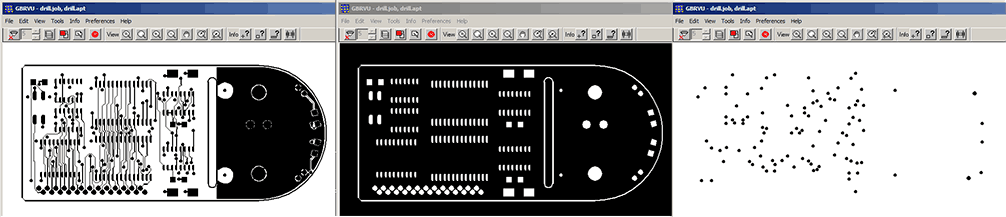
Left: top.gbr Center: top_mask.gbr Right:drill.gbr
We will use Artwork's GBR_RIP program to rasterize each of these three file at 1016 DPI so that we have a monochrome TIFF file for each Gerber file.
c:\wcad\GBRIP64\gbr2tiff64.exe path to gbr2tiff64 exectuable
.\top.gbr input Gerber file
-274x -274x flag
-pack:.\top.tif create TIFF packbits
-dpm:40 dots/mm (=1016 DPI)
-units:mm units for command line
-wplot 4.8,7.3 96.8,48.5 raster window (LLx,LLy,URx,URy)
Let's start with the following merge table (monomerge_3layersA.txt)
LAYERS 3 DEFAULT 0 000 0 001 80 010 100 100 120 011 180 101 200 110 220 111 255