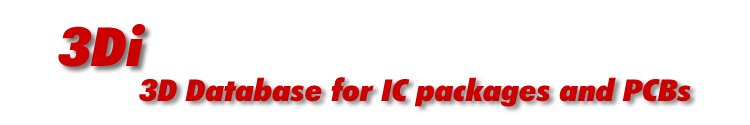
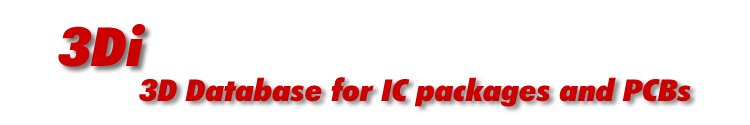 |
TablesTables are used to assign properties to geometries. The most common tables for package and PCB applications are: net (to assign nets to conductors)color (to assign colors and transparency to objects) layer (to associate an object with a source layer) object (to identify a geometry as a conductor, pin, via ...) While in principle an application can create any table name as needed, there are some table names/functions that the 3DVu program expects to see and we recommend that any application writing a 3Di file adhere to these recommended table name/functions. Tables are indexed -- i.e. the GEOM attribute refers to a table and an index number which is an positive integer. Following the table is a list of index numbers and "values." The value might be a number or a string. If a string, it can have spaces as needed. (The newline character indicates the end of the string.) The basic syntax for a table is:
TABLE <name>
<index> <value>
"Standard" Tables & Attributes Supported by 3DVuObjects - this is a very important table since it allows 3DVu to identify to the user what kind of object a particular geom is. The actual index number used for each object type is not important. Note that one should differentiate bond fingers from vias and that there may be good reasons to separate circuit traces from area fill metal. This is to make it easier to turn off traces but keep power/ground rings on. TABLE OBJECT 1 PIN <- typically a die pad or BGA ball pad 2 BOND FINGER <- separate bond fingers from general vias 3 VIA 4 METAL <- area fill style metal 5 TRACE <- separate traces from area fills 6 WIRE 7 SOLDER BALL <- probably won't generate these 8 SUBSTRATE <- die body (use some transparency) or BGA body 9 DRC MARKER <- generated by 3DVU's DRC module Layers - these correspond to the layout tool's layer assignments. By identifying each geom by layer one enables 3DVu to filter display by layer and to define DRC rules by layer. TABLE LAYER 1 BOTTOM_CONDUCTOR 2 VDD 3 VSS 4 TOP_CONDUCTOR 5 WIREBOND2 6 WIREBOND1 Net - any geom which represents a conductor should have a net assignment unless you have no net information at all. 3DVu supports highlighting by net and this function is something that most users will want to use. Net names may have spaces in them. TABLE NET 1 DIE1_10 2 DIE1_100 3 VSS 4 VDD Color - Each geom should have a color attribute for display purposes. The colors can be defined as a hex triplet (RGB) or in decimal with 0=black and 255=white. If a color is not specified it will be rendered as white. The transparency parameter is optional - it can range from 0 to 255 with 0=completely transparent and 255=opaque (i.e. invisible)
COLORS
<index> <color>
<index> <red> <green> <blue> [<transparency>]
Example TABLE COLOR 1 255 255 255 <-- white (R=255,G=255,B=255) 2 14 210 255 3 255 121 203 128 <-- 128 is halfway between transparent and opaque 4 0 255 106 5 166 16 255 6 FF00AA <-- color expressed in hex 7 CCFFCCAA <-- color expressed in hex with alpha transparency Stackup - a stackup table is not mandatory but very helpful to a simulation application reading a 3Di file since it will tell the simulator the proper order of the source layers and also can be used to embed electrical properties for each layer. SyntaxTABLE STACKUP <index> <catgory> <name> <thickness> <Zheight> where Column 1 = index number Column 2 = category (DIE,SPACER,CONDUCTOR,DIELECTRIC,PLANE) Column 3 = name Column 4 = thickness Column 5 = Z value of top of this layer TABLE STACK-UP 1 DIE MICRONBU 120.0 893.152 2 SPACER SPACER4 10.0 773.152 3 DIE W7DN_1 120.0 763.152 4 SPACER SPACER12 200.0 643.152 5 DIE W7DN_2 120.0 443.152 6 CONDUCTOR M1 36.576 323.152 7 DIELECTRIC DIEL1 250.0 286.576 8 CONDUCTOR M2 36.576 36.576 Number - the number table is used to number or label bondfingers, ballpads and pins. Most likely labels are integers and JEDEC labels though one can use any string. Syntax TABLE NUMBER <index> <label> TABLE NUMBER 1 E4 <-- JEDEC label for a ball pad 2 A1 3 AA20 4 1 <-- number for a die pad or bond finger 5 22 Note: the NUMBER table has been deprecated for labeling pins -- we recommend you use a table called NET_PINS. |
| 1 | 2 | 3 | 4 | 5 | 6 | 7 |