
 |
ACIS (SAT)The ACIS database was developed by Spatial Technologies; a powerful 3D modeling library/kernel is licensed to many 3D sofware companies. Even companies that don't use the ACIS kernel have the ability to import and export ACIS files. Artwork has developed a "plug-in" for 3DVU that can read the 3Di database and export it to ACIS. This enables board and package designers to pass data to a wide variety of 3D mechanical software programs such as SolidWorks and ProE, as well as to a wide range of simulation and finite element analysis tools. Exporting to ACISOnce the ACIS plug in is installed and licensed, the Export ACIS menu item in the File pulldown will be available. The user needs only select the desired file name and directory - no configuration is required.  The resulting ACIS file will be much larger than the 3Di file -- ACIS contains all the facets for each 3D body while 3Di is a more descriptive database -- but should have the same geometry. The leadframe data in ACIS is displayed in the "free" HOOPs ACIS viewer. 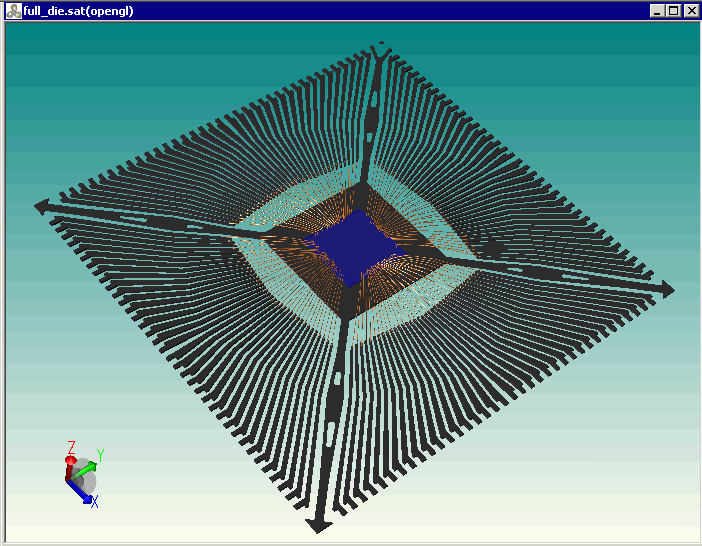 Sample FilesBoth the 3Di file and ACIS file are contained in the zip file: full_die.zip 719KB. |
| IC Packaging Page | Download | Price | Revision History |