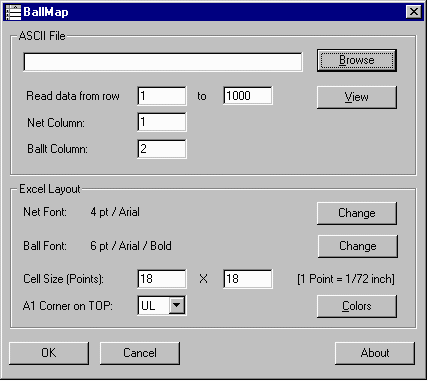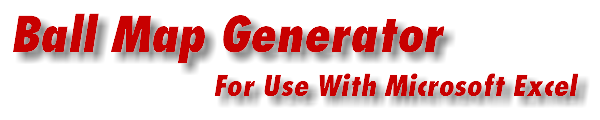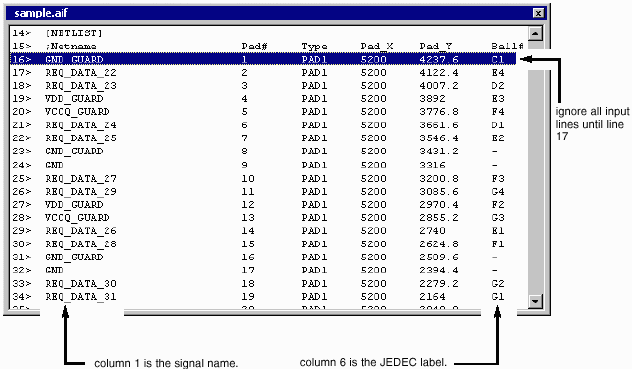The Ball Map Dialog Box
The user specifies the file to bring in. The user also specifies:
- 1. which row to start reading data
- 2. which row to end reading data
- 3. which column holds the net names.
- 4. which column holds the ball JEDEC names.
- 5. where the A1 ball is located.
- 6. Size of the spreadsheet cell
The user also specifies the font and size for the netnames and for the JEDEC labels.