- length
- angle
- spacing
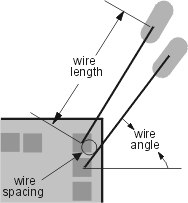

|
Bondgen can quickly check the entire design to insure that all wires
meet the assembly rules for:
|
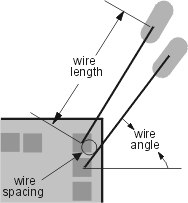
|
Setting the DRC RulesUnlike some programs which make you edit a complex text file, you can set the DRC rules with only a few clicks.Errors are reported in both text format and as color coded symbols on the AutoCAD drawing. |
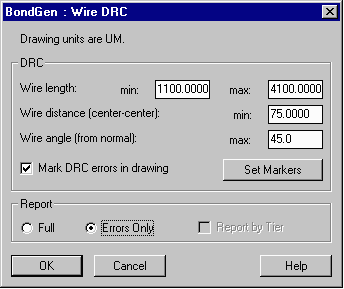 Bondgen's DRC Dialog Box
Bondgen's DRC Dialog Box
| |
Setting the DRC MarkersA second dialog box enables the user to set the error marker size, color and symbol. This makes it very easy to locate the problems and report them back to the package designer.
|
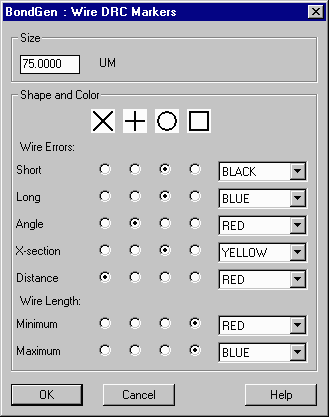 Bondgen's DRC Marker Dialog
Bondgen's DRC Marker Dialog
| |
What the Markers Look LikeHere you can see an example of what the various markers look like.Click Here to see a screen shot of AutoCAD with the error markers showing. |
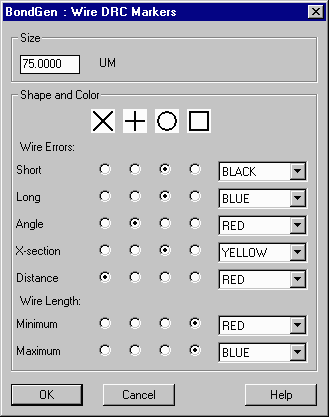 Bondgen's DRC Marker Dialog
Bondgen's DRC Marker Dialog
| |
| Bondgen Home | Data Sheet PDF | Price | Download |