

Assembly and Test Engineers often need to convert a "batch" of wafer map files from one format to another in order to control their probe machines and die attach equipment. Wafers are shipped in lots and a lot can typically contain up to 25 individual wafers. Each wafer is accompanied by a digital map file which identifies the devices found on the wafer: Are they good? If good how good? if bad what is the nature of the failure? Should they be picked and placed into a package? Where are the "reference" devices located on the wafer?
The Map file contains this information. However different equipment read different map file formats; hence the need to do batch conversions.
WMBatch was developed to expedite these conversions.
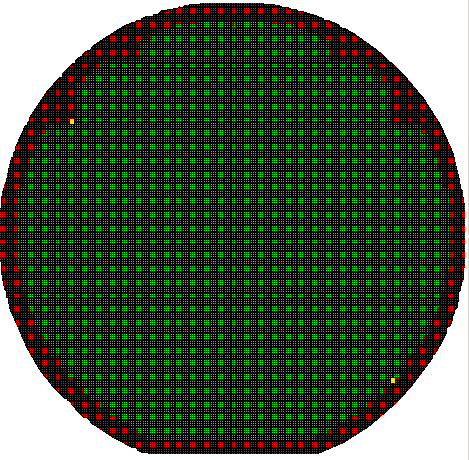
WMBatch acts as an interface to the WMLib library. It reads the command line which may point to a batch file and the input map file (or files.) Once the WMLib has done the conversion, WMBatch writes it to the user specified directory using the file name specified by the user.
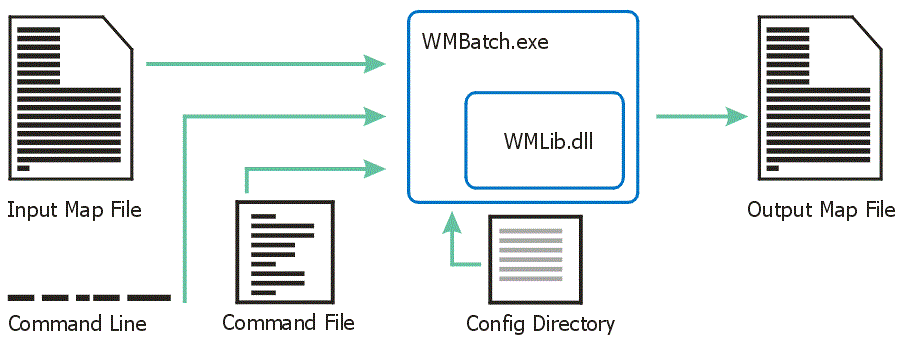
For simple, straightforward conversions one can use the command line. However if there are more complex operations that need to be performed, such as rotations, bin mapping, data additions or modifications or special file naming computations, then a command file is the approach for that kind of conversion.
In that case, the command line just points to the command file to run, and all input, output and operations are defined within the command file.
The link below will take you to the list and usage of Command File Directives.
Or you can download the PDF documentation that accompanies the program: WMBatch Commands_06_24_2025.pdf
The link below will take you to the command line syntax and examples.
We just added a new function to support the slicing and dicing of wafer maps -- For when you take a full size wafer, slice it into pieces and then pick and place each piece separately.
WMAPI based products support over 20 text, XML and binary formats. Many industry standards such as SEMI E-142, G85, IBIS and SINF. Additional formats from probers including TEL, EG and TSK. For a complete list and notes on each format please go to the Map Formats page.
Various Map formats use different terms for parameters and measurements. Our glossary of termspage provides details on terms used and can be useful when converting from one format to another where different terms are used for an identical function.