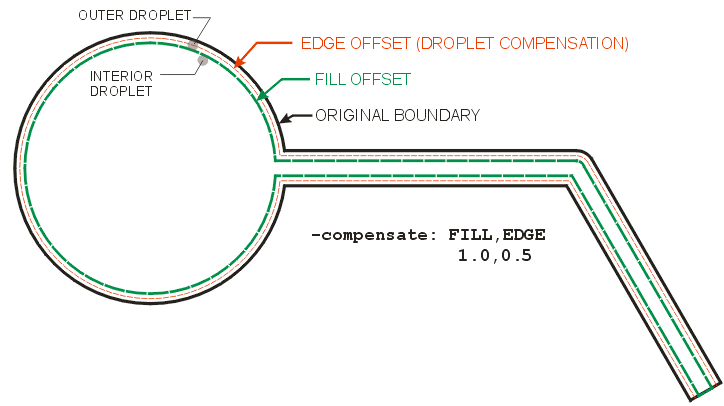Droplet Compensation
If one does not account for the diameter of the ink droplet when rasterizing data for ink jet equipment the net result will be that lines are wider than designed and the gaps between lines are narrower. Whether this is a problem depends on: a) the ratio of droplet diameter to the grid address and b) the line/gap tolerance that must be met.
For certain PCB applications such as silkscreens and solder masks droplet compensation may not be needed. But for applying photoresist for etching, it is rare that expected tolerances can be met without droplet compensation.
Let's use a simple file to illustrate the point. In the small Gerber file below there are lines and gaps of 0.004 inch (101.6 um). Let's assume we have a DPI of 2500 on our equipment and the droplet diameter = 40 um.
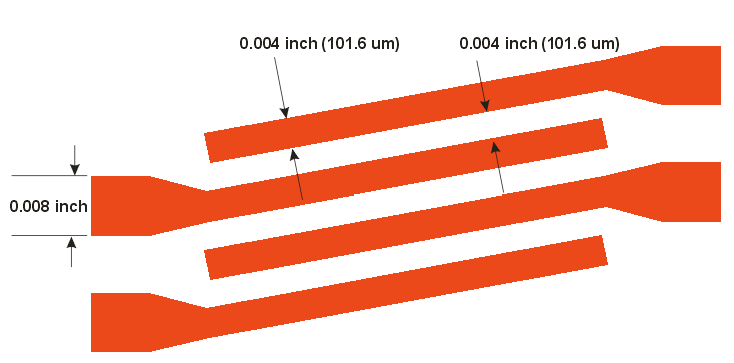
If we rasterize this without any droplet compensation here is what our bitmap file looks like:

But if you take into account the fact that the droplet is 40 um in diameter (we can simulate this using the tiff2droplet program) then we see what happens:
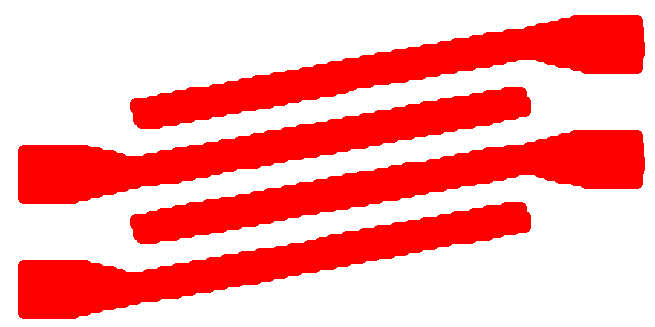
Now when we measure the line width and gap instead of getting 4 mils/4 mils we get approximately 4.45 mil / 3.15 mil. (The total does not necessarily match what we started with because the grid snap combined with ripple in the line width makes these approximate numbers.) The lines are wider and the gaps are narrower.
Compensating for Droplet Diameter
If we want to hold our line width and gaps closer to the design values we need to compensate for the droplet diameter. We could do this by moving the edges of the lines towards the center by 1/2 of a droplet diameter.
To do this using the InkRaster program we use the -compensate argument on the command line and set it to -compensate:1,0.5.
Why Two Parameters?
Notice that there are two parameters - the first parameter is for the inner fill and the compensation should always be larger than for the droplets on the periphery. The second, which we are setting to 0.5 is for the droplets on the edge or periphery of each figure. The 0.5 value represents 0.5 of the droplet diameter.