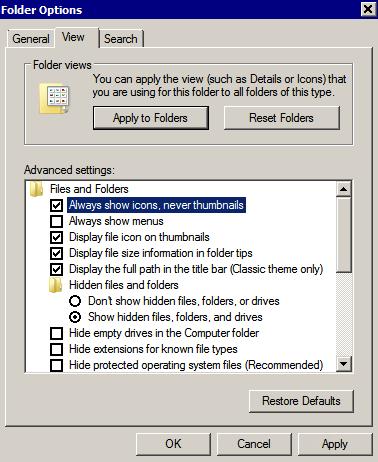Why Does It Takes a Long Time to Delete Bitmaps?
A client reported that it can take up to 30 minutes to delete a BMP or TIFF file on Windows. He was running nexgenraster64.exe from a command line and when he aborted the run, the bitmaps already produced were not deleting immediately. It was not a Recycle Bin issue. These bitmaps were extremely large (> 1000 MB)
It seems that there is a Window's process called COM Surrogate that runs each time one writes a new bitmap file to disk (any file Windows recognizes as a bitmap or picture). The purpose of this COM Surrogate process is to create a small thumbnail of the image.
For small image files this happens very fast and in the background so it is not noticeable to the user. But for the work you are doing you can imagine that it takes quite a while to process a 1000 MB (or larger) BMP file. And unfortunately, once the COM Surrogate has started the thumbnail computation, it prevents anyone from deleting the file it is working on.
This is the delay that is holding up your RMDIR command -- nothing that Artwork's software is doing.
Solution
There is an setting in the Folder Options dialog that can prevent this process from creating thumbnails. Go to Folder Options | View and look for an Advanced setting under Files and Folders:
Check the option: Always show icons, never thumbnails.
Then apply this to all your folders.