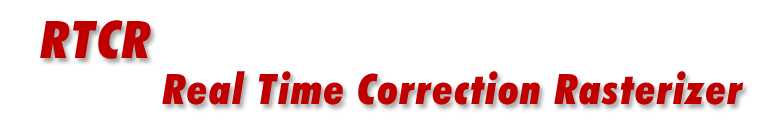
Revision HistoryThis page summarizes changes and revisions to the real time correction rasterizer. Note that effective v1.01 we are updating the name to NRTCR (Nextgen Real Time Correction Rasterizer) to reflect the new rasterizer library incorporated into the library. V2.091 Windows 2/12/2020Speed ImprovementThis version has a new version of sffcorrections that contains a memory
allocation optimization that becomes important for any input GDS file
where the number of textual structure references for any cell definition
is large ( > 1M). For files that are output from SFGEN which by design
creates semi-flat GDS file, the number of cell references could be in
the millions depending on the nature of input file and user parameters. This version includes a new sffcorrection64.exe with better log report. Version 2.09 11/7/2019New PolyhierarchyUpdated Polyhierarchy module - The new module fixed a problem in the quad-tree code where window queries were failing because of an integer overflow during the quad tree construction for designs with very large extents. Version 3.02 9/4/2019New API QisMWindowProbeThis release contains a new API `QisMWindowProbe` to get statistical information (polygons extents, polygon & vertex counts etc) from a view of the database. This release contains a new scripting support (called QisMScript) for QisMLib and all it's extensions. This script also demonstrates the use of the new QisMWindowProbe API in form of a script command `probe.window` Version 3.01 7/15/2019Software UpdatesThis release contains a new extension, qismrtcrexten64.dll that provides the QisMRTCR API. Version 2.08 4/5/2018File not ReleasedThis version fixes the bug where the file being used to generate the raster images is not released during EndJob. Version 2.07 8/28/2017RTCRImageServerCreate and RTCRImageServerDestroyThis version contains the fix that allows the user to call RTCRImageServerCreate and RTCRImageServerDestroy multiple times in succession. Version 2.06 10/5/2016Invalid Buffer ErrorFixed a bug which resulted in an invalid buffer error message if the client passes a NULL buffer to IRTCRImageServer::GetRasterizedTile per the auto-allocation feature. Fixed a bug which resulted in an invalid buffer error message if the client passes a NULL buffer to Modified the behavior of IRTCRImageServer::GetRasterizedTile if the client passes a pre-allocated buffer (larger than the required size) so that NRTCR maintains the windows extents and disregards any extra space in the pre-allocated buffer. Version 2.031 10/4/2016Auto-allocation ErrorAuto-allocation of the image buffer (per tile, if the client specifies a NULL buffer) was resulting in an error code (Invalid buffer/size). This has been fixed. Version 2.03 12/23/2015Fixed Log OutputThe new version fixes the logging bug that produced repeating entries. New Progress APIA new progress function updates API (the old one is obsolete and requires code change on your part). Details for the new progress API can be found in the sample code and is also being using by the RTCRClient64.exe Documentation on NRTCR APIDocumentation for the new NRTCR API is now available here: NRTCR API Specific documentation for the progress function is here: API Progress Version 2.01 12/3/2015Log File FixThis version contains a fix for the log file (repeated lines) Rasterizer Crash FixedA customer reported rasterization crash was analyzed and a fix applied to the code. Version 2.00 10/21/2015New RTCR APIv2.00 has a re-designed API (rtcr_api.h) with the following improvements: no longer uses STL; therefore is compatible with newer versions of Visual Studio (tested with VC2008, VC2010, VC2012 and VC2013) as long as the appropriate redistributable packages are installed properly. allows the client program to load the RTCR module (RTCRImageServer.dll) on-demand at run-time using Win32 LoadLibrary function without need for build-time linking. The new RTCR api can be modified to include new changes without breaking backward/forward compatibility (source and binary). NOTE: The new API associated with v2.00 is not backwards compatible (source and binary) with earlier versions. Version 1.02 06/17/2015Support for Grey DitheringThis version now supports grey dithering correctly. This is a fix/enhancement to the NextGen based version of RTCR. The initial release using the third generation rasterizer did not support dithering properly in the presence of corrections. The fix was tied to the SFFCORRECTION engine; now this engine preserves layer/datatypes from input to output. There is no significant impact on throughput to support grey scale (assuming the amount of "data" is small compared to "regular" data - otherwise it presents the same load as the monochrome output). Version 1.01 06/09/2015New Name and Internal ArchitectureThe library is now referred to as NRTCR due to major changes in the internal architecture intended to speed up processing of stripes instead of optimizing for maximum speed over the entire image. Version 1.01a 03/18/2015Fix for LCD file.Fixed issue with 17 Inch LCD. Version 1.00 06/15/2013Initial ReleaseThe initial release of the RTRC program. |
| Download | Revision History | Price |