

Designers and Engineers working in mask or direct-write lithography often need to compare two large bitmaps to determine if changes to the software or flow have produced small but critical differences. For smaller bitmaps this is straightforward to do using tools such as Adobe Photoshop or various open source programs.
However once the size of our bitmaps increases (for example a bitmap of 100,000 by 100,000 pixels) these tools either take too long or are completely unable to process the data.
Artwork created this comparison software for our own use during development of high resolution rasterizers for lithography applications. Our customers have indicated that they also would like such a tool, so we have released it as a commercially available package.
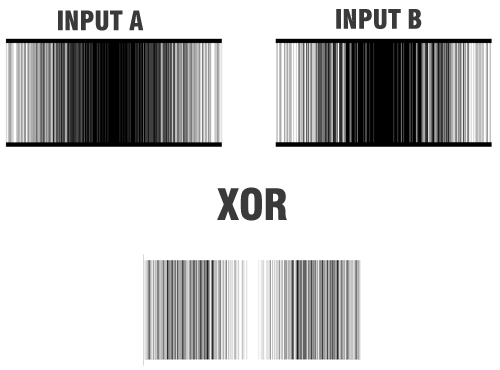
rstrcmp does a bit by bit XOR to produce a 3rd image.
The inputs to rstrcmp are two bitmaps. The program supports:
A number of different outputs are available. These include bitmaps, vector data and a list of difference coordinates.
For use cases where one wants a vector output such as GDSII or Gerber, rstrcmp can unionize adjacent pixels into polygons. This results in a much smaller vector file than if each pixel were converted by itself into a tiny square.
rstrcmp is controlled via the command line. The syntax is shown below:
rstrcmp.exe input_1 input_2 output [options]
where