Examples
The command lines shown below have breaks added for clarity and annotation. Do not use such line breaks when creating the command line.
In the first example, we want to get the total area of the data on layer 1.
../bin/areafill32 executable
./100umBoxArray.gds input file
./total_area.txt output file
= use top structure
+1 process layer 1
+nclip:1,1 automatically partion databse
In the second example, we wish to generate a table that shows the area in 100 x 100 um windows.
../bin/areafill32 executable
./100umBoxArray.gds input file
./100umwindows.txt output file
= use top structure
+1 process layer 1
-tile:100,100 divide into 100x100 um tiles
In this example, we will first generate 4 TIFF files and then we will make use of the -areamap command line option which creates a file with pixels having RGB values corresponding to area, X dir, and Y dir.
The afill2tiff command will generate 4 TIFF files for the classes of data explained below:
../bin/afill2tiff l2.txt l2_perim_dir -rw-r--r--. 1 antonio users 90462 Apr 10 10:38 l2_perim_dir_layer_2.tif -rw-r--r--. 1 antonio users 90462 Apr 10 10:38 l2_perim_dir_Xdir_layer_2.tif -rw-r--r--. 1 antonio users 90462 Apr 10 10:38 l2_perim_dir_Ydir_layer_2.tif -rw-r--r--. 1 antonio users 90462 Apr 10 10:38 l2_perim_dir_Ddir_layer_2.tiflayer - refers to density where 0 represents no fill, and 255 represents 100 % fill
Xdir - relative perimeter in the X direction 0 - 255 corresponds to 0 to 100 % of normalizing perimeter
Ydir - relative perimeter in the Y direction 0 - 255 corresponds to 0 to 100 % of normalizing perimeter
Ddir - dominant perimeter direction from -90 to 89 degrees in 1 degree increments from to 0 to 255
The -areamap command line option creates an additional file with pixels having RGB values corresponding to area, X dir, and Y dir
../bin/afill2tiff l2.txt l2_areamap -areamap -rw-r--r--. 1 antonio users 90462 Apr 10 10:38 l2_areamap_layer_2.tif -rw-r--r--. 1 antonio users 90462 Apr 10 10:38 l2_areamap_Xdir_layer_2.tif -rw-r--r--. 1 antonio users 90462 Apr 10 10:38 l2_areamap_Ydir_layer_2.tif -rw-r--r--. 1 antonio users 90462 Apr 10 10:38 l2_areamap_Ddir_layer_2.tif -rw-r--r--. 1 antonio users 271740 Apr 10 10:38 l2_areamap_areamap_layer_2.tif
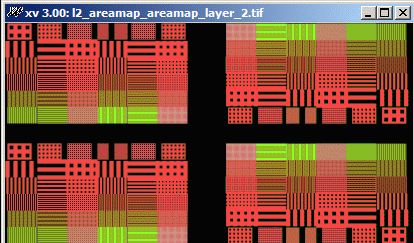
When using the -ddirmap command line option, the RGB values correspond to area, X dir, and dominant dir.
../bin/afill2tiff l2.txt l2_ddirmap -ddirmap -rw-r--r--. 1 antonio users 90462 Apr 10 10:38 l2_ddirmap_layer_2.tif -rw-r--r--. 1 antonio users 90462 Apr 10 10:38 l2_ddirmap_Xdir_layer_2.tif -rw-r--r--. 1 antonio users 90462 Apr 10 10:38 l2_ddirmap_Ydir_layer_2.tif -rw-r--r--. 1 antonio users 90462 Apr 10 10:38 l2_ddirmap_Ddir_layer_2.tif -rw-r--r--. 1 antonio users 271740 Apr 10 10:38 l2_ddirmap_ddirmap_layer_2.tif
When using the -areamap! and -dirmap! command line options, the individual component files will be suppressed.
../bin/afill2tiff l2.txt l2_area -areamap\! -rw-r--r--. 1 antonio users 271738 Apr 10 10:47 l2_area_areamap_layer_2.tif ../bin/afill2tiff l2.txt l2_ddir -ddirmap\! -rw-r--r--. 1 antonio users 271738 Apr 10 10:47 l2_ddir_ddirmap_layer_2.tif
