Rule Deck
The Rule Deck is an ASCII file that specifies one of the available rules, followed by the layers to process and the rule parameters.
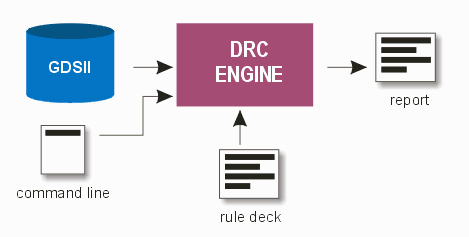
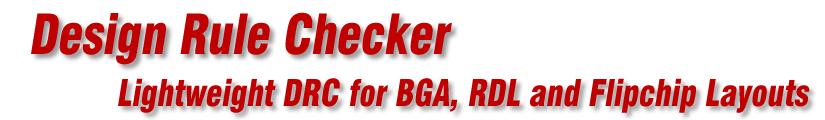
Rule DeckThe Rule Deck is an ASCII file that specifies one of the available rules, followed by the layers to process and the rule parameters. |
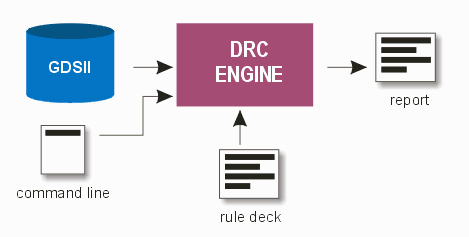 |
Available Test TypesThe DRC engine supports the following test types. Each rule must refer to one of these types: TYPE=SPACING This rule checks for minimum spacing between two boundaries on the same layer. TYPE=MIN_LINE_WIDTH This rule checks for minimum width of "lines" (traces) on a given layer. TYPE=ENCLOSURE This rule checks for minimum spacing between an enclosing layer (the parent) and a second layer (the child). TYPE=SPACING_AND_ENCLOSURE This rule checks for minimum gap between boundaries on an enclosing layer and the enclosed layer. It simultaneously checks for TYPE=VIA1_OPENING This rule is normally used to check a VIA1 opening layer and compute the average opening size (using a bounding box around the polygons.) It then reports TYPE=VIA2_OPENING This rule is normally used to check the VIA2 opening layer (the one that exposes the RDL to the bump connection) and . TYPE=CAPTURE_PAD_SIZE This rule is normally used to check the RDL layer (parent) against the VIA2 layer. It computes and reports the size of the "captured pads" on the VIA2 layer.
| |||||||||||||||||||||