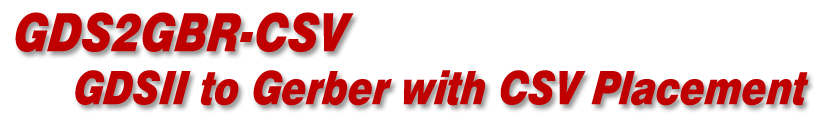
IntroductionGDS2GBR CSV is a custom conversion software developed to address a problem -- certain small GDSII files when converted to Gerber generate very large Gerber files. Such large Gerber files, approaching 1 GB, can cause the target system to run very slowly or not at all. These GDSII files consist of a few small cells which are placed in a quasi-array. However instead of using an AREF command (which could be converted to a Gerber SR command) each placement is unique because it is slightly off the ideal array position and it may be slightly rotated. While GDSII supports placements with rotation, Gerber does not. Hence the Gerber file must be "flat" and the resulting file becomes too large to easily process. SolutionThe solution requested is to analyze the hierarchy of the GDSII data and to only produce as Gerber unique cells that are placed multiple times. The actual placement information is handled in a separate file - a comma delimited file (CSV) that supports X,Y position, rotation and mirroring. The target system can easily process the individual cell data and then uses the CSV information to place the cell as needed in the image area. Command Line Syntax
gds2gbrcsv input_gdsii output_directory top_structure layers [options]
where:
gds2gbrcsv full path and filename to the executable gds2gbrcsv.exe
input_gdsii full path and name of the GDSII file to process. If spaces or
special characters are present surround this argument with
"double" quotes.
output_dir full path to the output directory where the Gerber file(s)
and CSV file will be written. If spaces or special
characters are present surround this argument with
"double" quotes. This directory will be created so the
directory should not already exist.
top_structure the name of the GDSII file's structure to start from. If
it is the file's top level structure then the argument
can be set to = and the program will determine the top
level structure automatically.
layers specify which GDSII layer(s) to process.
use the equal sign "=" to indicate all layers
use a list such as +29 for layer 29 (and all its datatypes)
use a list such as +29+31 to merge multiple GDSII layers
into a single Gerber file.
[Options]
-h display the syntax help.
-min_repeat:VAL minimum number of repeat placements in order to recognize
as a repeated cell. Default=2.
-overlap:VALUE re-entrant polygons will be converted to "butting" polygons
and shared edges will be offset to provide this amount
of overlap. Default = 0.01 mm for Gerber files in units of
mm and 0.0004 for Gerber files in units of inches.
-unit:[mm | inch] units for the Gerber file. Default = mm
if mm, default format = 3.5
if inch, default format = 2.6
-format:MN if present overrides the default format. i.e. -format:36 would
force Gerber format to 3.6 instead of the 3.5 default.
-arcsag:val The chord error to use when "recovering" arcs from the
GDSII input. Default = 0.001 mm for Gerber files in
mm and 0.00004 for Gerber files in inches.
-sort:[X | Y] sort placements in the CSV in increasing order of X
or increasing order of Y. Default = X
-no_sort disables the sort routine.
-workdir:PATH specify a full path to the location where temporary working
files are to be written. Surround in double quotes if it
includes spaces.
-log[:filename] a full path and filename to the log file. If the filename
is not specified it defaults to the "output_dir" name.
-thrnum:N Number of concurrent threads to use during the conversion
from re-entrant polygons to butting polygons and for the
computations needed for edge overlap. Number of threads
used in arc recovery.
-log:filename if present, a log file of the specified name will be generated.
-verbose turns on detailed messaging.
Example Command Line We want to convert a GDSII file called example1.gds which is located in [Note: there are no line breaks in the command line. They appear here because of formatting needed to annotate each argument.]
"C:\wcad\gbr2csv\gds2gbrcsv.exe" full path to program executable
"D:\cad_data\gds2gbr_csv\example1.gds" full path to the input GDSII file
"D:\cad_data\gds2gbr_csv\output" full path to output directory
= direct program to determine the GDSII
file's top level structure
+29 convert layer 29 (and all its datatypes)
-min_repeat:2 minimum repeat value is 2
-overlap:0.005 overlap butting edges by 0.005 mm
"-workdir:D:\cad_data\gds2gbr_csv\working" temporary working files go here
-thrnum:4 use 4 concurrent threads
|
|
Example Output After running our GDSII file through the gds2gbrcsv program we now find in the output directory the following set of files:
The CSV SyntaxLet's annotate the CSV file to explain the syntax. UNITS, MM UNITS keyword followed by MM | INCH Frame.GBR,1 name of Gerber file followed by # of insertions 0.00000,0.00000,0.000000,N,1.000000 Placement: X, Y, Angle, MirrorFlag, Scale DUMMY_METAL_1.GBR,231 name of Gerber file followed by # of insertions -142.38000,-26.88000,0.000000,N,1.000000 Placement -142.38000,-23.52000,0.000000,N,1.000000 Placement -142.38000,-20.16000,0.000000,N,1.000000 Placement . . . PRDL1_PKG_OOS.GBR,1925 name of Gerber file followed by # of insertions -142.38000,-6.72000,0.000000,N,1.000000 Placement -142.38000,-3.36000,0.000000,N,1.000000 Placement -142.38000,0.00000,0.000000,N,1.000000 Placement . . . PRDL1_D_0_PRSTM_SFT_1.GBR,3645 name of Gerber file followed by # of insertions -139.02139,16.81331,0.027273,N,1.000000 Placement -139.01858,20.16411,359.939381,N,1.000000 Placement -139.01753,-3.34641,0.056608,N,1.000000 Placement . . . |
Return CodesThe program issues the following return codes:
|
Download | ||
| gds2gbrcsv.win32_64.v105.exe | 1/31/2017 v1.05 19 MBytes | |
Revision History | ||
gds2gbrcsv v1.05 1/31/2017Bug Fix - Extracting Top CellPrevious versions had bug in automatically extracting the top level cell when the "=" was used on the command line. Instead, the program looked for a top level cell named TOP. This has been fixed. gds2gbrcsv v1.04 1/11/2017Bug Fix - Mirror Cell DataPrevious versions could not handle mirrored cell data. This has been fixed. gds2gbrcsv v1.03 12/20/2016Bug Fix - path names with spacesPrevious versions could not process a file if the name or directory including a space. This has been fixed. Temporary Scan Files Now Deleted Temporary GDSII scan files .ssn (created by GDSFILT) were left in the input directory. This has been fixed. gds2gbrcsv v1.02 12/01/2016-h correctionCorrects the -h display to make the syntax of the -format command clearer. gds2gbrcsv v1.01 11/26/2016Gerber Output FormatEnables the user to set the Gerber output format statement instead of forcing it to 2.6 for inches and 3.5 for mm.(Note, as this is done at the back end of the conversion, one cannot expect to get more precision in the output than with the previous versions. Verbose Option Addedthe command line option, -verbose, has been added to increase detail to the log file. Logging Addeda log file option has been added. Temp File Removaltemporary files that were not previously cleaned up are now removed when the conversion is complete. gds2gbrcsv v1.00 08/26/2016Initial ReleaseThis is the initial release of gds2gbrcsv. product ID=92416; no other product ID's needed. |
||