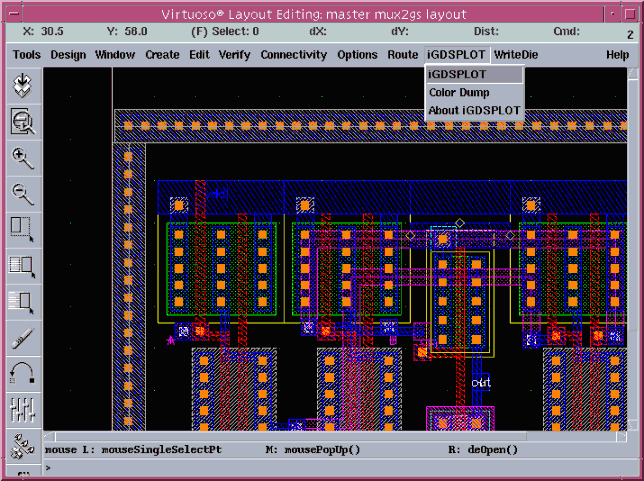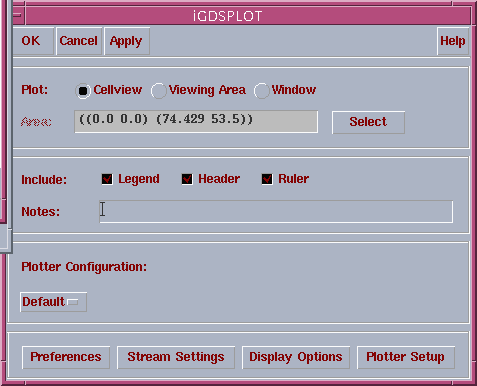iGDSPLOT - Plot Interface to Cadence Virtuoso/DFII
iGDSPLOT is a Skill based interface that enables users of Cadence's Virtuoso layout tool to plot directly from within Virtuoso using the high speed GDSPLOT engine. The interface obtains the required plotting information from a dialog box and then takes care of the plotting work in the background.
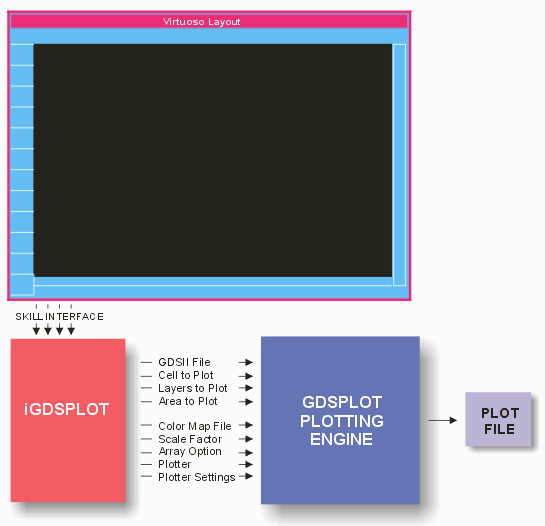
The interface supports Virtuoso 5.1 through 6.x and is updated when Cadence updates Virtuoso.
User Interface
To plot a design use the iGDSPLOT pulldown and select iGDSPLOT.