

|
Downloading PolysearchYou can download Polysearch from the links on this page. Requesting Password and License StringsPrior to downloading Polysearch you should contact Artwork and request the following information:
In order for us to generate a license file you need to provide us your machine's ID. You should also provide your full contact information including telephone, company name and a short description of the application you are trying to implement where this software would be useful. Windows On Windows this is best done using the FLEXLM_Tools utility and running it on your computer. Use the system settings tab and copy the Ethernet address that it displays. See below: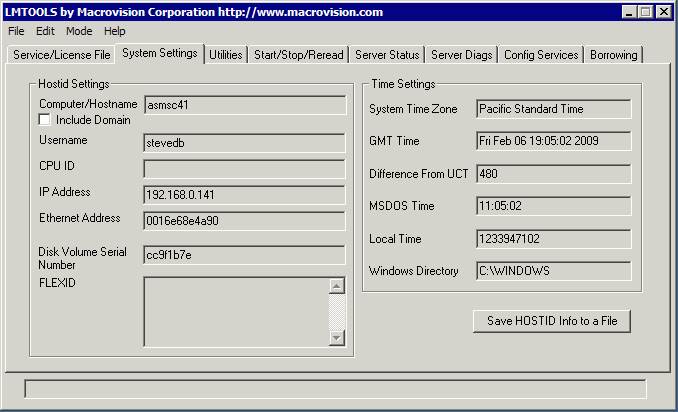 Linux On Linux one should use the utility lmhostid.tar because simply typing the command hostid does not necessarily return the same machine ID as the utility does.
|
||||||||||||
| Examples | Download | Revision History |
|
|