
 |
|
Previously we showed how to extract a small region but the extraction did not clip any entities that crossed the window - it kept the entire entity. To have everything clipped at the window boundary you must change the extraction mode. Note that the clipping function requires an additional license in addition to the standard Qckvu license. 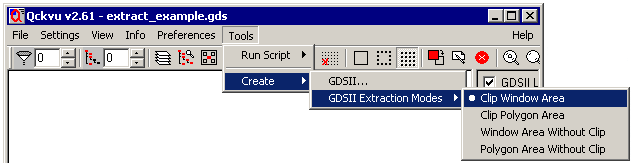 Now using the mouse select a window on the display. (Click and drag keeping the mouse button down. When you release the second corner of the rectangle is defined.) Anything crossing the window gets pulled into a new, smaller GDSII file. 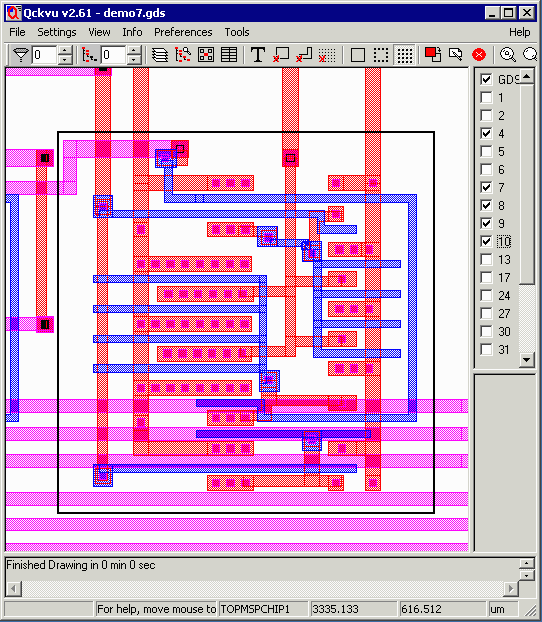 |
ResultsClose the original file and open the newly created one, extract_clipped.gds. Notice that this file is clipped to exactly the selection window. 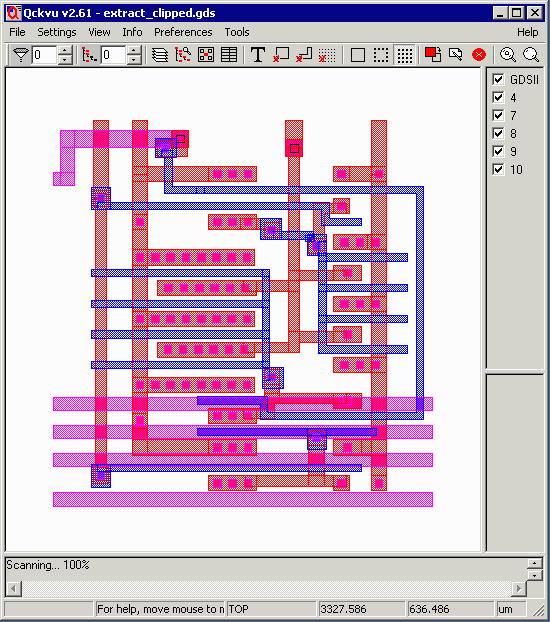 |
| Page | 1 | 2 | 3 | 4 | 5 | 6 | 7 | 8 | 9 | 10 | 11 |
| Download | Price |
Revision History |
PDF DataSheet |
Benchmark | FAQ |
Artwork Home |