Configuring NetTrace
Before you can use the NetTrace module you must configure it. Do this by clicking on the NetTrace pulldown and selecting Configuration. A dialog will open as shown below:
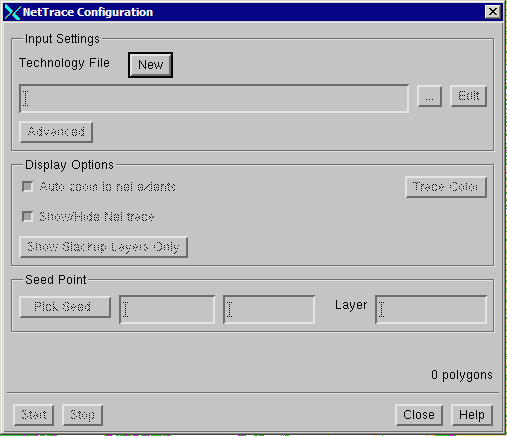

Configuring NetTrace |
||
Before you can use the NetTrace module you must configure it. Do this by clicking on the NetTrace pulldown and selecting Configuration. A dialog will open as shown below: |
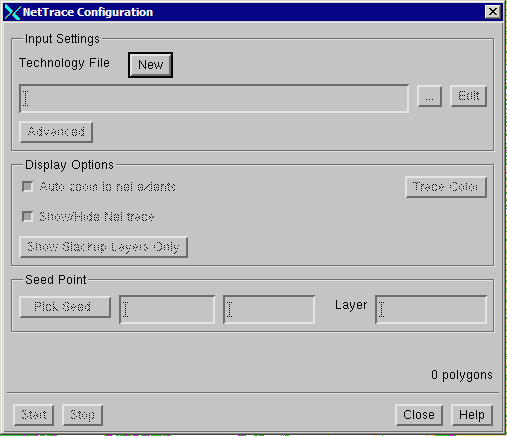 |
|
|
Loading a Technology File You can load an existing technology file or create one on-the-fly from a dialog. Since the dialog is a bit awkward we recommend creating one with a text editor and loading it in. The technology file defines the order of the poly/contact and metal/via layers. The Technology File Syntax METAL <-- starts with keyword METAL 1 15:0 POLY P <-- layer closest to substrate 2 30:0 CONTACT C <-- contact normally between poly and M1 3 31:0 M1 M <-- M1 comes next 4 51:0 VIA12 V <-- via layer (must be between two metal layers) 5 32:0 M2 M <-- M2 comes next 6 52:0 VIA23 V 7 33:0 M3 M 8 53:0 VIA34 V 9 34:0 M4 M 10 54:0 VIA45 V 11 34:0 M5 M 12 54:0 VIA56 V 11 34:0 M6 M 12 54:0 VIA67 V 11 34:0 M7 M ENDMETAL <-- starts with keyword METAL The syntax 15:0 indicates layer 15 and datatype 0. If you want all datatypes on that layer to be used, then enter the layer number without the datatype selector. If you want to use the driver identification feature you will also need to add the following section to the tlib file. DRIVER_INFO METAL 31:0 <--- the GDSII layer for M1 CONTACT 30:0 <--- the GDSII layer for CONTACT PDIFF 11:0 <--- the GDSII layer for P-Diffusion NDIFF 12:0 <--- the GDSII layer for N-Diffusion ENDDRIVER_INFO |
|