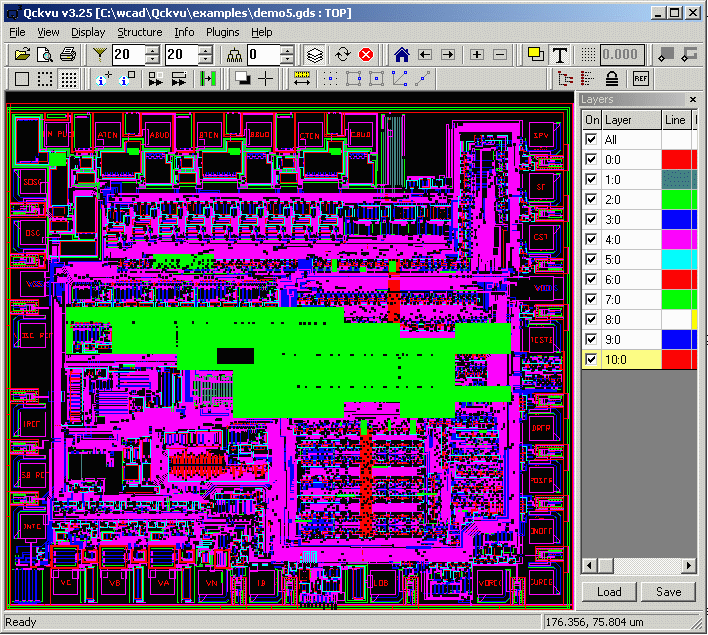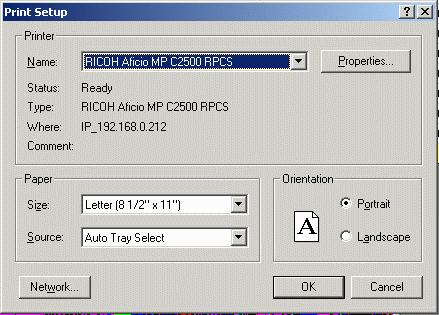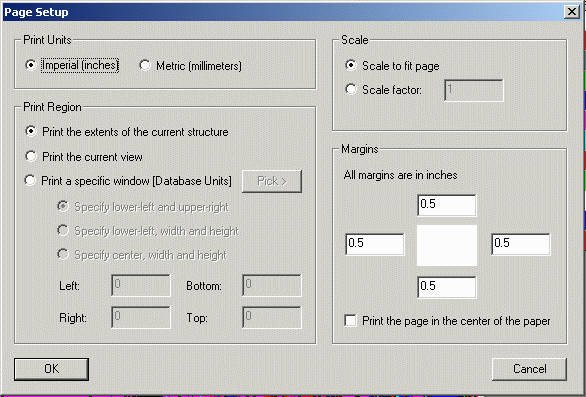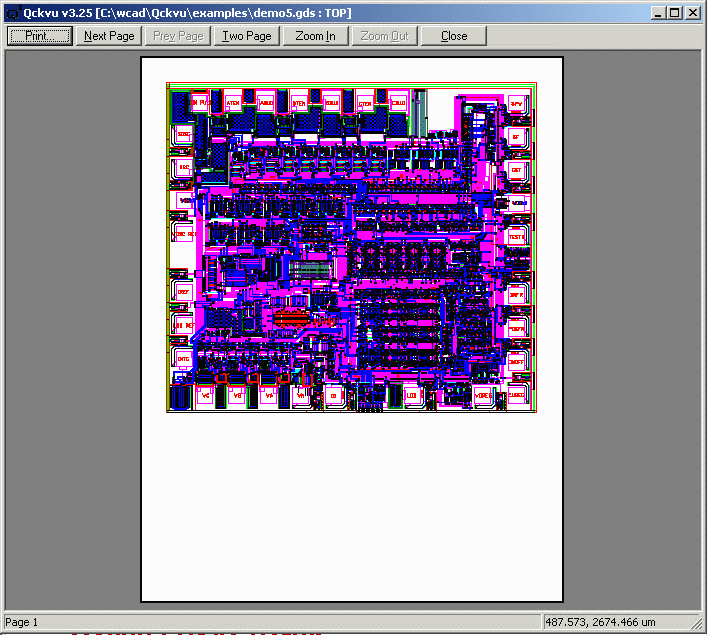Qckvu3 Windows Printing and Plotting
Qckvu3 is Artwork's third generation layout viewer supporting GDSII and OASIS layout databases. Our printer driver enables the user to print in color and black and white to Windows supported printers.
Usage
First load the GDSII or OASIS file you wish to print.
Turn on any layers you wish to print. Layers that are not visible will not print. You will probably want to turn off markers and turn the array setting to full. You may wish to turn off text.
Adjust the display filters as needed. If the display filters are set too large (i.e. 20/20) then the plot may also show the blocked our display areas. In the example below, the display filters are set so high that the large green and magenta structure fill regions will not produce a pleasing plot.
Adjust the outline color and fill colors as desired for the plot. Remember that your paper has a white background; therefore if you regularly use a black background change it to white and then re-evaluate your choices for color and fill.