

|
|
StepVu reads a wafer map file (SINF), converts it into GDSII and displays the data inside of Artwork's Qckvu3 viewer. For those who need to deal with complete wafers coming out of a foundry this can be a very useful function. While wafer maps contain no coordinate data, they do contain the basic step size for the die matrix. Knowing that, the program can either auto-center the data to 0,0 or apply a user supplied offset value. |
Each bin ID is converted into a separate cell definition in GDSII and placed on its own layer. This makes it easy to quickly identify good/bad die as well as alignment die. In addition to the standard SINF format Artwork can offer special interpreters to process wafer maps that do not adhere to the standard syntax. |
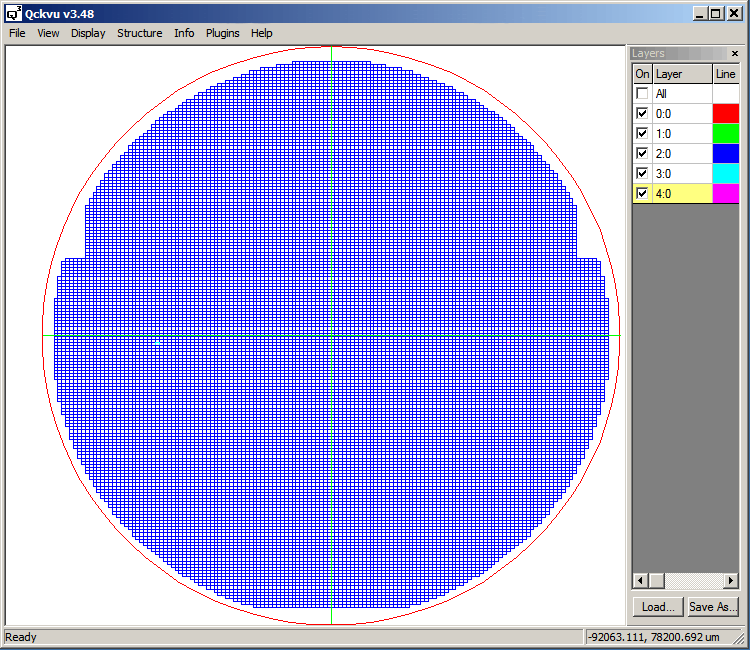
The StepVu program is implemented as a plug-in to Artwork's Qckvu3 GDSII viewer. |
Features
|
Supported Formats |
| Download | Revision History | Price |