

|
Viewing the GDSII Data |
GDSVUClicking on the View GDS Output button passes the GDSII file created during the conversion to either GDSVU or to Qckvu (depending on which license you have.) 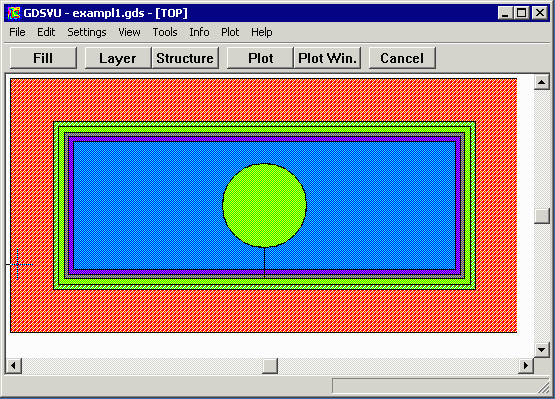 In this screen shot of GDSVU, you can see all seven layers displayed simultaneously. |
|
If we turn off all layers except for layer 6 (the top slice) you can see that the hole drilled into the body is properly accounted for in the mask. 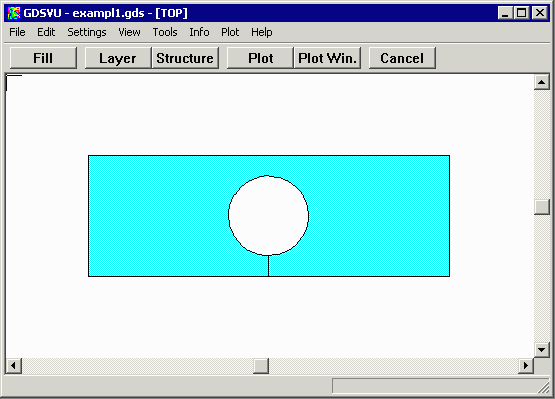 The hole is generated using a cut-line -- however for IC layout tools that don't like re-entrant polygons with cut-lines the user can specify slices. |
| Program Operation: 1 | 2 | 3 | 4 | 5 |
| STL2GDS Home Page | Download | Revision History | Price |
|
|