ACS_GbrUnionSetup Command Line Details
All of the controls on the union operations and windowing are defined using these arguments.
Input File
Syntax
path\input_file
Description
full path and file name of the Gerber RS247X file to process. If the path or file name contains a space then this must be delimited with quotation marks.
Example
"c:\Documents and Settings\stevedb\My Documents\CAD\Example1.pho"
Working Directory
Syntax
-wdir:<dir>
Description
defines a working directory where temporary and intermediate files will be written to disk. If not used, the working directory defaults to the so called current working directory. (Jaime, this seems like a circular definition. How is the default determined?)
Example
-wdir:"C:/temp"
Window
Syntax
-window:<xmin,ymin,xmax,ymax>
Description
If specified the program will clip all data to this window. This is a useful command if you want a small window of polygons. You can extract the polygons and then define a new window and extract again until the complete layout has been extracted.
Example
-window:0.500,0.500,0.750,0.750
Arc Resolution
Syntax
-arcres:<degrees>
Description
Arc (and circles) cannot be unionized directly. Instead, the program must break up an arc into a series of segments. The arcres parameter determines how many degrees of arc to approximate as a segment. Default Value is 9 degrees which would generate 41 (40 + 1) vertices per circle. Note that when you use arcres large circles will be more poorly approximated than small circles.
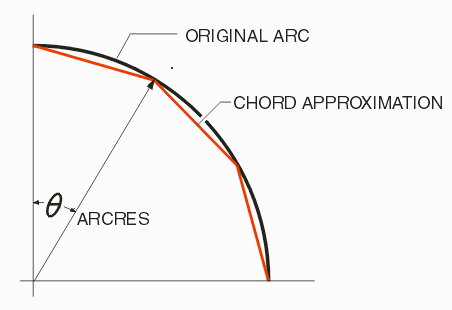
Example
-arcres:6
ARCSAG (Chord Error)
Syntax
-arcsag:<value>
Description
A different approach to controllling how arcs are segmented. This parameters is a distance (not an angle) and represents the maximum error between the ideal arc and the segment approximation. Because the error is constant, is uses less segments on small radius arcs than for large radius arcs. If not specified or if 0 is specified then this is disabled.
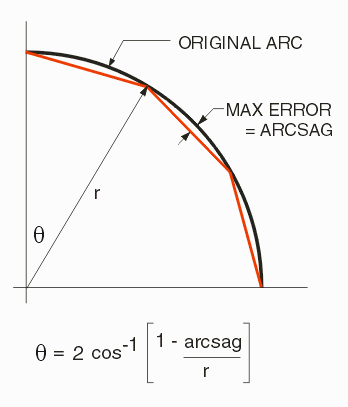
Example
arcsag:0.0001
Number of Threads
Syntax
-thrnum:<n>
Description
durng the boolean operation the library can use more than one thread. Specify the number of threads to use (do not exceed the number of CPU's x 2 or there will be no performance benefit.
Example
You have a 4 CPU machine which supports 8 threads without collisions. To get maximum throughput on data sets with large number of polygons use:
-thrnum:8
Polygon Format
Syntax
-polyformat:<fmt>
Description
After union operation polygons can be output in three different ways:
1) leonov which use an outer parent polygon containing one or more children.
2) cutlines (also known as keyhole polygons)
3) butting - a complex polygon is sliced into butting polygons so no keyholes are needed
Reversal
Syntax
-reversal:<marginx,marginy>
Description
performs a data reversal. Since this requires some kind of a "window" the user can specify margins (vertical/horizontal) and after extents computation the margin will be used to define the extents of the reversal. Do not use this with the Leonov output option.
Example
-reversal:<0.125,0.125>
Sizing
Syntax
-sizingvalue:<value>
Description
Sizing is used to shrink or grow polygons by the specified amount on all edges. It is often used to compensate for etch back during processing. Note that if the sizing specified is larger than small features of the original polygon, those features may disappear.
Examplet
-sizingvalue:0.05
Sliver Removal
Syntax
-slivervalue:<value>
Description
Sometimes the boolean process generates tiny polygonal "slivers" due to converting arcs to segments or for other numerical reasons. These can be detected and removed by using the sliver parameter.
Example
-sliver:0.002
Max Points in a Polygon
Syntax
-maxpoints:<vertex_num>
Description
Many Gerber files make use of large ground planes with many holes. This could generate a polygon with thousands of vertices. If the target system has a limit on the number of vertices per polygon, set it here and any polygon with more vertices will be cut up into two or more smaller polygons.
Does not work with Leonov output.
Example
-maxpoints:2048
Output Scaling
Syntax
-outscale:<value>
Description
Scales the generated polygon data by the specified amount. Default = 1.
Example
-outscale:25.4
Output Units
Syntax
-useotherunits:<INCH|MIL|CM|MM|UM>
Description
Changes the units. (Jaime, we need to be very explicit here as to how this works and how it interacts with any input controls such as sliver, chord error and output scaling.)
Example
-useotherunits:MM
